 Airtel and all the mobile networks have launched the 3G plans but still the demand for the 2G / GPRS internet has not gone less. There are subscribers who still use the GRPS plans for the normal internet usage in the mobile phones. Airtel has various internet packs based on the GRPS connectivity available for its subscribers but just like other networks, it has the plans different for various regions. Airtel calls the internet service as Mobile Office in India.
Airtel and all the mobile networks have launched the 3G plans but still the demand for the 2G / GPRS internet has not gone less. There are subscribers who still use the GRPS plans for the normal internet usage in the mobile phones. Airtel has various internet packs based on the GRPS connectivity available for its subscribers but just like other networks, it has the plans different for various regions. Airtel calls the internet service as Mobile Office in India.
Here are the various GRPS Mobile Office plans and packs for the Airtel users –
- Rs. 98 Mobile Office Pack – Validity of 30 days. This pack provides 2GB of free internet data download for 30 days. Activation of this plan can be done by dialing *567*14#. If you have completed the 2GB data within the 30 days, you would be charged 30p/20kb of data download.
- Rs. 46 Mobile Office Pack – Validity of 15 days. This pack provides 500MB of free internet data download for 15 days. To activate this plan of 500MB, you need to dial *567*11#. Post data usage will be charged 30p/20kb, and the plan would get deactivated as soon as the 15 days are done.
- Rs. 25 Mobile Office Pack – Validity of 7 days. With this pack, you get 200MB of free data usage with a validity of 7 days. You can activate this Rs. 25 plan by dialing *567*13#. The post data usage costs 30p/20kb for browsing / download.
- Rs. 14 Mobile Office Pack – Validity of 3 days. With this pack, you get 100MB of free data usage with a validity of 3 days. The post data usage costs 30p/20kb for browsing / download.
- Rs. 3 Mobile Office Pack – Validity of 1 day. This pack provides 10MB of free data usage which is valid for a day. This plan can be activated by dialing *567*15#. Deactivation of this plan can be done by dialing *567*2#. Post data usage costs 30p/20kb.
While you are on a particular GPRS Mobile Office plan, you can check your available data balance by dialing *123*6#
To download the settings, you need to send an SMS as MO to 52567. With this, you can download the settings if your mobile network knows the mobile device you are currently using. If it doesn’t recognize your device, you can set the Airtel GRPS settings for your mobile manually. In general, the Access Point name is airtelgprs.com
Airtel not just has the GPRS plans but also the 3G service, apart from the numerous Value added services.



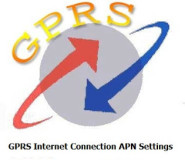

Airtel GPRS Plans, Packs, Activation and Settings Download