 Nokia Smartphones as of late have the best connectivity options, which can compete with the iPhone and Android connectivity options, and thus Airtel users who have a Nokia high-end smartphone can take advantage of the 3G connectivity in the device. The normal 2G EDGE connectivity cannot be avoided though, as there are similar easy options for people to set the internet settings for the Airtel network on their Nokia phone. Check below to learn how to do it.
Nokia Smartphones as of late have the best connectivity options, which can compete with the iPhone and Android connectivity options, and thus Airtel users who have a Nokia high-end smartphone can take advantage of the 3G connectivity in the device. The normal 2G EDGE connectivity cannot be avoided though, as there are similar easy options for people to set the internet settings for the Airtel network on their Nokia phone. Check below to learn how to do it.
Airtel GPRS Settings for Nokia Smartphones
To set the internet on the Nokia smartphone, you need to go to the following settings section and enter the details given below.
Menu >
Settings >
Configurations >
Personal Settings >
My access point >
Access Point setting >
Once you are in the Access point setting area, you can add the new access point by entering the following details:
- Name: Any name
- APN: airtelgprs.com
- Username: Leave it Blank
- Password: Leave it Blank
- Authentication type: Normal
The main thing you have to remember is the Access Point Name (APN), which is airtelgprs.com in this case. A mistake shouldn’t be done while entering this detail, as that is the main one which connects the device to the data network.
Check out the different Airtel 2G Plans around the country, as lately Airtel has come up with differently priced plans for the 2G EDGE internet, thus before you recharge do check the plans available for your region right now. For more information, check the Airtel 3G guide to check the various details about the Airtel Internet on the 3G network.



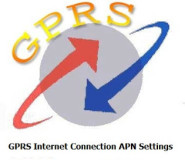

Airtel Internet GPRS 2G & 3G Setting for Nokia Smartphones