Alexa is a traffic analysis and website ranking platform, where each site is given a ranking based on the traffic it gets, but still it is not an accurate one. But most of the bloggers and webmasters would still want to keep checking the website rankings and compete in there, such tools being very less in the online world. Alexa is pretty partial, giving a better weightage to those sites which get traffic who have Alexa toolbars installed, those sites whose Alexa stats page is updated with some proper information about the website, and if the owner of the site verifies it in Alexa, that’s an advantage.
So here is how you can confirm your website ownership in Alexa ranking page –
Open this page and you would see the box to enter your website URL to claim your website. By claiming the URL, you can edit the website contact information, the site title and description and also respond to the reviews that you receive for your website. Enter the URL of the website and hit “Claim your site”.
Once you enter the site, you would be asked to login or register if you are not a member of the Alexa website. Once you are done, you would be taken to the following page where you can use one of the options to claim your site. This includes either uploading a html file that it wants you to download, or else enter a manual code in theme of the website.
Download the file, and you need to upload that in the public_html of your cpanel.
Once you upload that file, just confirm it once by opening that particular html file in your browser. Then in that Alexa page, click on “Verify my file”. It would say, Thanks (domainname) has been verified.
You can even edit the listing page, the title, description and the contact info directly after you have verified the website. The things that can be changed are Site title, Site description, Site owner name, Address, City, Country, ZIP code, Phone Number and the email address that you can show in public.


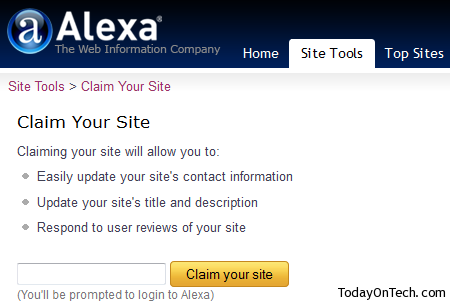
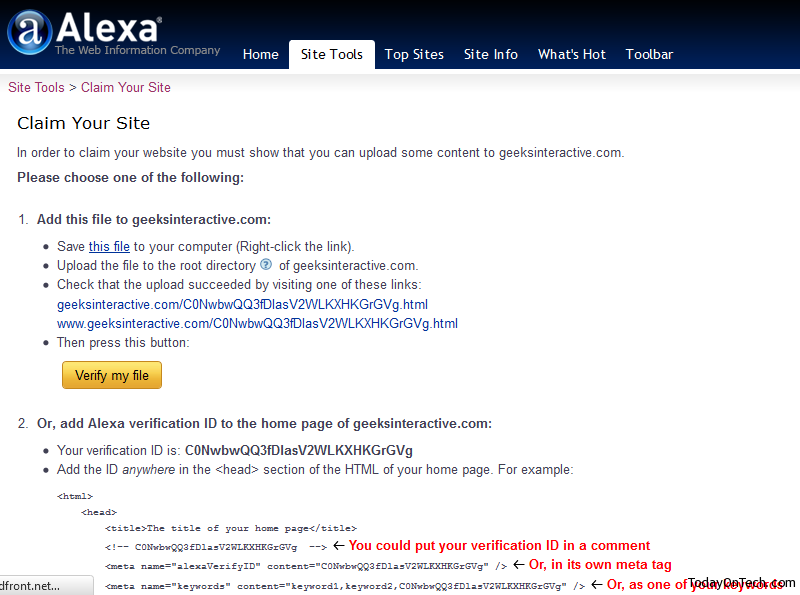
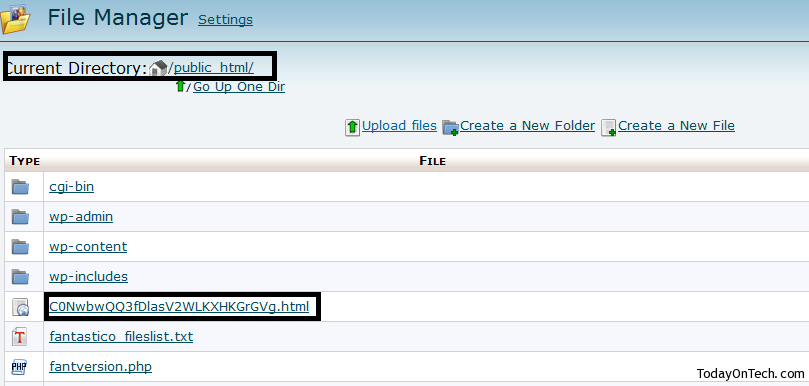
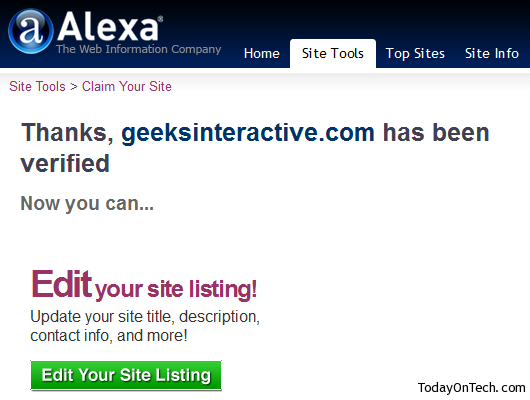
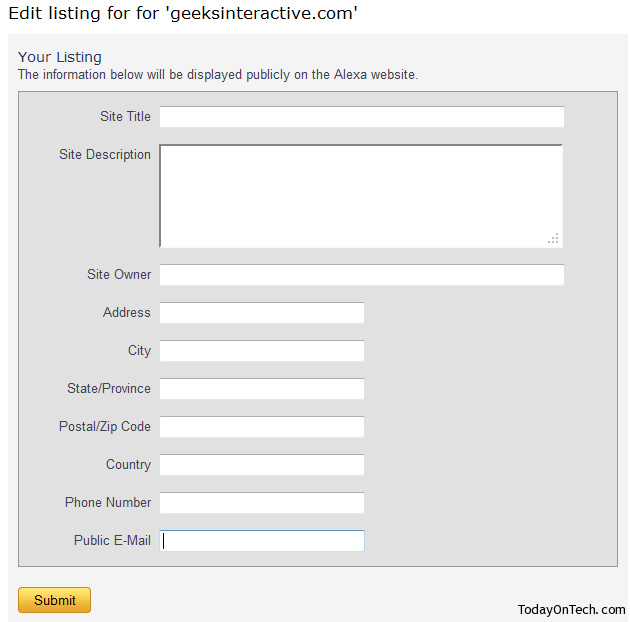

How to Confirm Website Ownership in Alexa