Putting images into a website or blog always helps, but it works better when you are having the same thing done with some effects. One of the them is the shadow effect which comes as default when you capture screenshots in the Mac operating system but not in windows. And the paint software for Windows is too simple to have such feature. For a single picture, it’s not easy to open Photoshop and apply the effects.
Here is a simple online tool that would help in adding the shadow effects to the picture – PicShadow
It not just adds the shadow effects, but also is one of the tools that helps you create cool thumbnails for the pictures, as it resizes the images to the size you wish. The tools accepts images of formats gif, jpeg and png, and the maximum file size being 2MB.
Select a picture from your computer, or enter a URL of the picture if it is present online. You have the options to set the background color, the grade and distance of the shadow. The tool takes no time once the picture is uploaded, to add the shadow and make it ready for the download.
Here is an example of the shadow effect made –
Here is a tutorial on how to add reflection effect to the pictures.




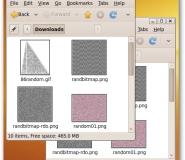
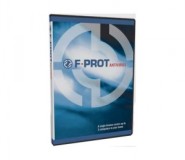

How to create Shadow effect to your pictures?