Facebook has made a few good changes to the box where you write your status updates. It has now got zones where you can add or tag your friends, add a location which would link to a Facebook page if available, and you get more privacy options for sharing the update. Earlier it was either friends, friends of friends, or everyone as the options to share the update with. But now, if you are tagging your friends, you can limit the visibility of the status to your and the friends’ friends streams.
Here are the changes you would be seeing, as shown in the tour below –
Tag People: Below the box to write the update, you see an Icon to add people into the status update, and tag them directly and it would add the people in the end of the update, as “- with _____” so the word “with” gets automatically added in the end. This is useful when you are hanging out with your friends, and want to let others know about it. So tagging the person gets better in this way. You can add the tags or your friends can add tags later on, and the tagged friends’ network can see this status update on their live stream.
Add Location: You can add a location to your post, which may be the city or else any particular location where you are currently sitting and writing the update. If you set your current location as a city, and don’t specify anything else, the status update would show your city as the location in all the updates. You can choose to turn the location On/Off, and usually the location includes the Facebook Page of the location, if any.
Privacy Control Options: Facebook has set a new options of Privacy control, where you can manage where to show the status update and who can see and comment on the posts. Once you set something for an update, the same settings runs for all the future updates until you change it again. “Everyone” which was used earlier, is now called “Public” but the reach is still the same.
Here is the update that I posted with the new options –
There are quite few changes made in the tagging too, where you can choose whether to add or remove tags from friends’ status updates, if you were tagged in there. You can check this page to see all the changes made by Facebook. There have been many changes made lately, firstly the profile page design and then the new chat having more online friends.


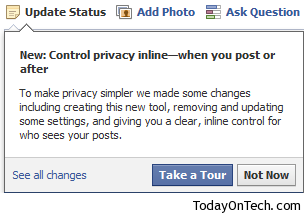
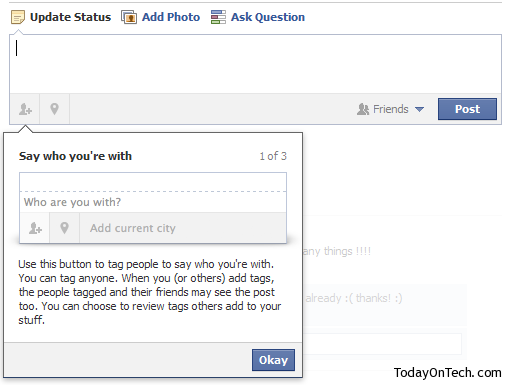
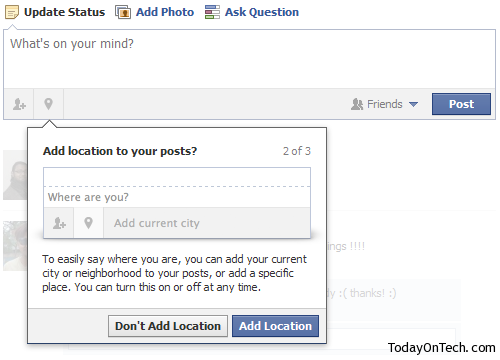
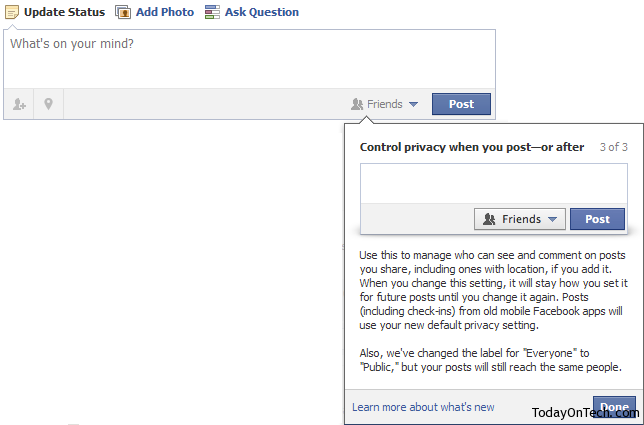
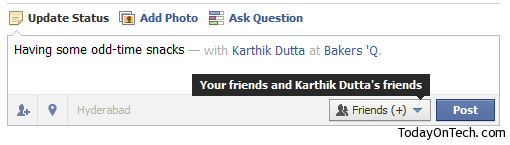



Facebook Status Update Box Updated – Tag Friends, Location, Privacy Changes