There are many people round the globe who search and surf internet in their day to day routine. All of them desire to get the right website which they are looking for without any unnecessary waste or unnecessary links. People often skip or avoid those website which have plethora of unnecessary links as it waste their time and energy in searching the main or core area for which they were surfing internet. If a company is carrying their business on online stream and unable to earn profit then unnecessary links might be one factor which is not offering the desired profit or benefit to them. So if anyone wants to get rid of unnecessary links from their website then Google Disavow tools is the best option available for them.
Best Spam Fighter – Removes unnecessary links from your site
This tool is the recent product of Google which does not take away all the unnecessary links but aid you in getting rid of all of them. It prepares a list of all links which is adversely affecting the rank of your website due to which you want to avoid it. It is the best spam fighter which is easy to use and more convenient then Webmaster or web designers. These unnecessary links can be removed by the Webmaster or web designers or it can also be removed through the traditional of sending mails but both these options are tedious as well as time consuming. In order to cure this problem of people with an effective resultant Google launched this tool in last year. It also affects your site’s ranking or performance in Google’s search result which is used by every person surfing internet anywhere and everywhere.
Usage of Disavow Links
The usage of this tool of Google requires high attention and caution. People or web masters Google Disavow tool. who are expert in their field are only advised to use it as its improper usage may lead into troubles harming the rank of your website. To begin with the tool, the person is required to log in webmaster tools account. After logging in the next step is to pick the website which he wants to use the tool for. Then the disavow link will occur on the screen which is required to be clicked by him for further procedure. After clicking the icon a text file will appear which will contain the links of all bad or unnecessary neighborhoods.
Use it Judiciously and Cautiously
The tool begins itself with a suggestion that the tools should be used judiciously as well as cautiously so that people can obtain maximum output or benefit out of it. It should be used as a means of last resort. People should try various other methods or modes to remove unnecessary links before resorting to it.
Author bio: Abhishek Srivastava works as a SEO expert in a SEO India firm and provides best SEO services India. He recommends using Google Disavow tool to her clients which helps them in removing the spam backlinks and enhancing the link profile.




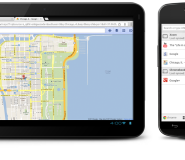
Google Disavow Tool – Enhancing Your Link Profile for your website