Unwanted and junk messages can occupy a lot of memory space in our handset. For this reason, we often feel the need to delete all those messages. Huge number of stored messages eats up your phone memory and consequently slows down your entire operating system. iOS 8 has introduced a new innovative auto delete option for such unused messages.
Automatic Message Delete Option
While you are using an Apple device like iPhone or iPad, you can simply delete any individual conversation, but to do this task you have to follow a few steps, which might seem complicated or time consuming. However, to address this problem iOS 8 has come up with an automatic message delete option.
The task of selecting auto delete option is as easy as doing other tasks in a user-friendly iOS devise. Here we are showing some simple steps that can help you in executing the task.
Step# 1- Access the home screen of your iPhone or iPad and open the Menu
Step#2- Open Settings
Step# 3- Scroll downward and tap on Message
Step# 4- Go to Message History at the bottom and tap on keep message
Step# 5- You will get three options there, as 30 days, 1 year and forever.
Step# 6- Selects the option 30 days or one year. However, the 30 days option will be good enough for you if you really do not want to look back at your older conversations
Why Choose 30 Days option
Now, the task is executed and you can return to your main menu. Choosing the 30 days option will not be a wrong idea, as people generally do not tend to look back at the month old messages, in most cases we have seen people very reluctant to open up older messages and they do not care about how can they trace those messages back. This is why opting for 30 days option is much better than 1-year option.
There is no doubt that this auto delete option helps you to clean up your phone from some unwanted junk messages and the most important thing is that you do not have to make much effort for this, as all your unnecessary messages get cleaned up automatically. Now you will not see any kind of warning notice, which says “your message memory is getting over; please delete your older messages”. It has often seen that due to message memory fulfillment, you are not getting new messages. This is why we all need to set the auto delete system to keep our device free from all kind of junk and unwanted messages, so that we can receive new messages without any interruption.

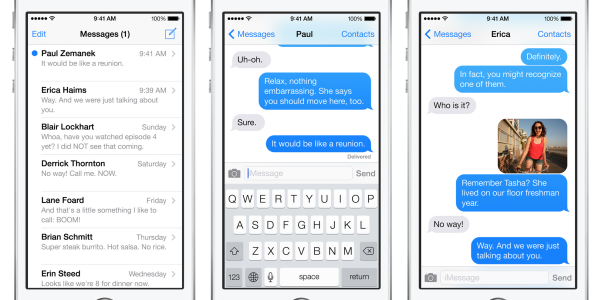

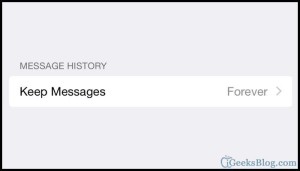



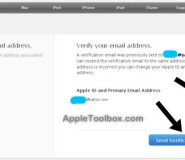
How to Auto-delete Messages in iOS 8 on iPhone/iPad