Every user of Apple device has a unique ID and by using that, one can purchase data from iTunes and this ID helps user to make their Apple device connected in iCloud accounts. This ID is very important in terms of purchasing any product through your Apple device. However, there are many Apple device users who are reluctant to use their ID for any kind of transaction and they desperately feel the need to change their Apple device ID.
The process of changing one’s ID not as subtle as it looks like. By following a few simple procedures, anyone can make this change in their respective devices. We are providing the process here, describing it as step by steps so that you can get the matter conveniently.
How to Change Apple ID Email Address on iphone
Step# 1- Launch Safari on your Apple device and visit appleid.apple.com
Step# 2- Press on Manage Your Apple ID.
Step# 3- If needed, verify your identity, if you have logged in.
Step# 4- Tap on Edit in the ID and Primary Email Address section.
Step# 5- Type your new email address. Note, that the email address you use cannot be your present Apple ID.
Step# 6- Scroll downward and tap on Save Changes.
Why Change ID
This is how you can make the change in your Apple device. Users change their Apple Id for several reasons, for instance, you will not want to sign up in an account that is not free when you got the free iCloud to create an account. If you have erroneously logged in an account and then you will immediately feel the need to change your email id.
Suppose, you are using one ID for purchasing apps and other useful data, and you are also sharing this ID with your family. Now you want a separate ID for your other apps, you can change your ID. For another instance, suppose, an Apple user is using Gmail as his primary iTunes ID and suddenly feel that he is not comfortable with their new privacy policy and need to change his Email ID.
Good for Privacy
Occasional change in your ID can make your privacy safe from unlawful intruders. If you do not want your account to be hacked by unauthorized third party then always try to make some little changes in your ID and password so that you can keep your account safe.
These are some notable reasons for which you may need to change your Apple device ID and by following our above-mentioned procedure, you could execute this task conveniently.

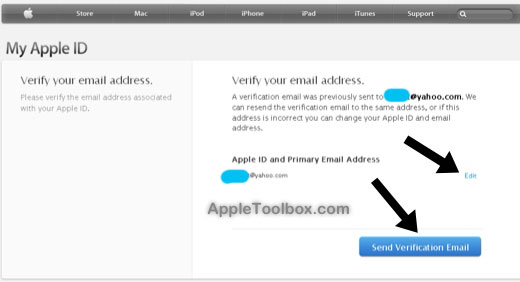


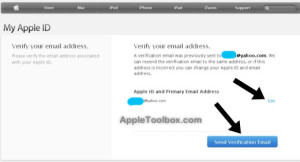



How to Change E-mail Address Associated with Apple ID on iPhone/iPad