Users with multiple iOS devices usually find iCloud to be a blessing of sorts. Here at iGB, we’ve found that managing contacts has been simplified, easier and far better than the usual iTunes sync now. All that has been possible thanks to iCloud.
But then, the little gadget freaks that we are, we also need to export our contacts to other devices that aren’t part of the iFamily. So, in trying to figure out how I can export all the contacts I’ve got on my iPhone to an Android device (or just to take a local backup), I find – yet again – that there is a serious lack of control over the things you can do with the contacts on your iPhone.
Note: Users who wish to have a local backup of their iCloud contacts would find this tutorial helpful. I often feel very secure in the knowledge that I have a local backup of my contacts on my desktop and somewhere in the cloud.
Basic things like being able to delete all contacts, import/export from within the Contacts, batch edit, duplicate removal – these aren’t available and that’s a turn-off. However, the iCloud.com website offers these features and that’s kind of neat.
Here’s how to export all your iPhone contacts from iCloud as vCard so you can easily import them to other devices and software like Android, Outlook, Windows Live etc.
v Go to iCloud.com on Firefox/Safari or a browser of your choice.
v Enter your login details to login to your iCloud account. This is the same as your usual Apple ID username and password.
v Now, click on Contacts
v A list showing all your contacts should show up. In case you haven’t backed up contacts data recently, on your iPhone, go to Settings -> iCloud -> Storage & Backup -> Backup Now
v Back on your PC/Mac browser, click the little clog (settings) icon on the bottom left.
v Click “Select All” to select all the contacts
v Now, click the clog again and press “Export vCard”
v You will be given a save dialog: you can save the .vcf file to your desktop.
The vcf file can be opened in a variety of applications. For instance, I had that copy-pasted to a microSD card and then got all the contacts back on my Android phone. Sure beats having to export contacts through any other way into my Google account.

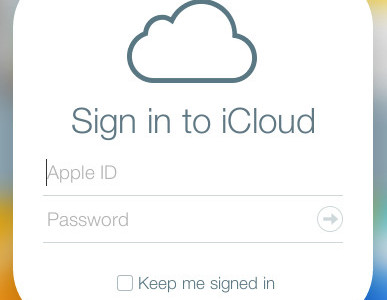


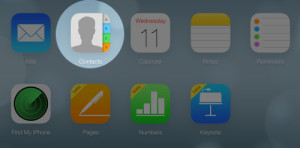
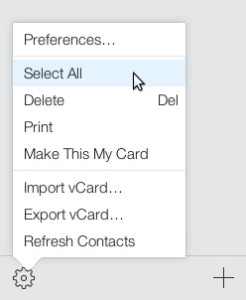
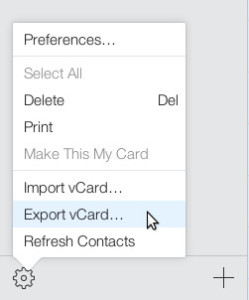



How to Export Contacts from iCloud as vCard easily