Recent research findings have it that the BlackBerry 10.2.1 came out with the ability to install APK files directly to your smart phone. These files are the same ones used in Android, which highly enhance the installation of a wide variety of other Android Apps in a couple of BlackBerry phones including; Z10, Q10, Q5 and Z30. Unlike the past possible long and convoluted process, the installation process is more user-friendly and it is as follows;
Look for your APK:
There are a few who can account for starting with Amazon App Store, Imobile Market, APK Train (website) and Snap APK Downloader.
Get the APK file on your BlackBerry:
It’s possible to get an Android APK installed on your Smartphone which remains the easiest alternative. This is through e-mailing the file yourself, moving it directly from your computer to the phone with the help of a USB Cable.
Install the APK file from your BlackBerry:
When you download the APK from the browser, the downloading window should pop up asking you where you may want to save it including the file name. If done, just tap the file, but if the downloading window is not available, it’s easy to get a backup. Begin with the overflow menu button at the bottom right with three little dots and tap Downloads.
In case the file was moved to your phone by any other means, then you can find it easier by tapping the magnifying glass icon available on the home screen. Type ‘apk’ in the search box placed at the top and anything you will have moved over should show up under the documents with file results hence tap on the one you choose to install. At this point, your Android App should start installing in a short while and proceed by tapping the install button in the top right followed by Accept on the pop up window hence informs you of the device permissions required to run the App.
Additional information
From the first time you installed the APK, you will be needed to turn off a safety setting which may block the installation process for these files. The previous installation window should be back with a handy open button and automatically replace the ‘Install’ button the moment it finishes. The app will then show up alongside other apps and take some seconds to find the icon by just swiping on the home screen from right to left hence put it in whichever folder or home screen you prefer. Make sure you hold your finger for a moment to drag it around.
Something else that people like doing is hiding the bar at the bottom of the screen, this is simply effected when you swipe down from the top while the app is open hence tap hide bar. What you need to remember is that there is no guarantee of the performance of these apps as advertised. For a more understanding, BlackBerry does not run Android, but only runs Android apps.




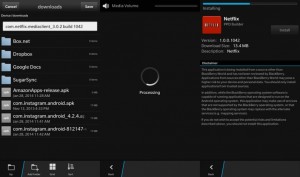


How to install Android apps and APKs on BB 10.2.1