What you need to know
DFU mode, also known as Device Firmware Update, is a state where your iPhone, iPad or iPod Touch can interface with iTunes. But how is it different from Recovery Mode? Well, DFU doesn’t load the iPhone operating system or bootloader, therefore you can (you could) downgrade to a prior iPhone firmware or you can use a custom firmware as well. For instance, if you want to update your factory-locked iPhone and don’t have the original SIM, you might use Sn0wbreeze to generate a custom hacktivated firmware which you’ll install through DFU mode.

If your Home or Power button is broken
This step-by-step guide is for those of you who have a broken Home or Power button but still need to put your iOS device in DFU mode. Fortunately, RedSn0w does it for you. The feature is called DFU IPSW that packs a new IPSW which will automatically put your device in DFU mode after a regular iTunes restore. Follow the following steps carefully:
- Download and extract RedSn0w 0.9.15b3. (Windows | Mac)
- Download the latest firmware for your iPhone, iPad, iPod touch.

 Launch RedSn0w from the extracted RedSn0w 0.9.15b3 folder. For Windows users: You should run the .exe file as Administrator by right-clicking on it and selecting Run as an Administrator.
Launch RedSn0w from the extracted RedSn0w 0.9.15b3 folder. For Windows users: You should run the .exe file as Administrator by right-clicking on it and selecting Run as an Administrator.- In RedSn0w click the Extras button and then choose Even more in the Extras menu.

- Click on DFU ISPW in the Even More menu. This is the feature we were talking about.

- At this step you will be prompted to select the latest IPSW for your device (this is the only firmware you can officially restore to).
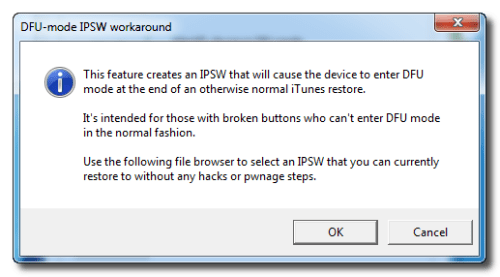
- Select the firmware IPSW file you downloaded in Step 2.
- RedSn0w will now create a DFU-mode IPSW.
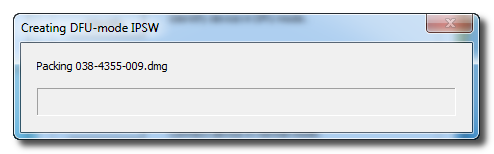
- When your IPSW has been successfully created, launch iTunes and go to the Summary tab of your device. Click Shift (Windows) / Option (Mac) + Restore button and select the newly created by RedSn0w firmware. It has the prefix ENTER_DFU_ so be careful about which one you select.
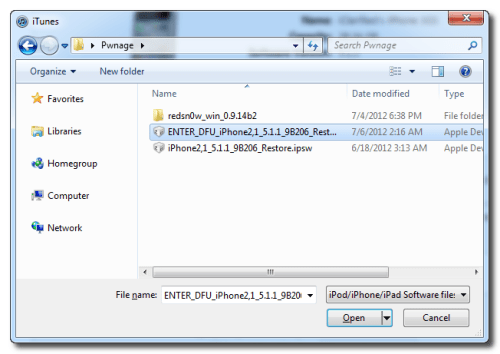
Let iTunes do its job and when it’s done, your device will automatically enter DFU mode. From there you can do whatever you’ve planned: Jailbreak, Downgrade, and so on. Let us know if you have encountered any problem following this guide in the comment section below.





How to Put iPhone, iPad, iPod Touch In DFU Mode With A Broken Home Or Power Button