What happens when you accidentally delete a photo or video from your iPad or iPhone? How do you get it back?
If your iOS device is jailbroken, you can use a free command line program like PhotoRec to recover the media. If it’s not jailbroken, there are some third-party software that might help you out—at a price, of course.
The best option is to just make sure you regularly back up your iPhone and use some type of cloud backup service to store your media files, that way if you accidentally delete something, you’ll still have access to it.
But now, in Apple’s upcoming iOS 8, you’ll no longer have to worry about recovery tools or performing backups. Apple is taking a preemptive approach to accidental deletions by allowing you to easily recover pictures or videos directly from your iPad or iPhone.
Here’s how to recover (accidentally) deleted photos in iOS 8:
- Open your Photos app.
- Tap on the Albums menu to open the list of albums.
- Tap on Recently Deleted.
- You see a list of photos. Tap on the photo you want to recover.
- When the photo opens, you can tap on Recover (bottom-right.)
The photo will be restored to the original album it was in. Most of the time, you’re going to see that photo in Recently Added.
Someone also mentioned that deleted photos are shown from within the Camera app when you tap on the photo thumbnail at bottom-left. When you see a photo which was recently deleted in the preview, you just tap on the Delete/Trash icon – and then tap on “Recover Photo” to have the photo recovered.
So there are two questions now. Do these photos in trash occupy your iPhone’s memory? Or iCloud? Because if it uses up your iPhone’s memory, then that beats the purpose of deleting photos to free up space. Secondly, how long do the deleted photos stay in the trash? It would take just some time to figure these things out and anyway, iOS 8 is still in beta 2.
In the meanwhile, if you are using iOS 8 beta 2, don’t worry if you accidentally deleted photos from your albums. They’re going to be there in the new trash can of Photos app: Recently Deleted album.




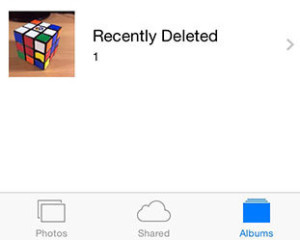
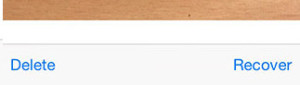



How-to Recover Deleted Photos on iPhone/iPad in iOS 8