One of the fallouts of the new Pangu jailbreak for iOS 7.1 and iOS 7.1.1 devices is the PPSync, dubbed as Chinese AppSync. If you followed earlier guides correctly, you should not see PPSync in Cydia or home screen. But if you accidentally left the checkbox ticked (during Pangu jailbreak process), you will see PPSync.
PPSync is a Chinese interpretation of AppSync that is associated with app/tweak piracy. Not good news. Also, PPSync is known to cause weird crash-issues in apps like Safari. Not a good news again. That’s why you’ll need to remove PPSync. Unfortunately, there’s no straightforward method.
Here’s how to remove PPSync from Cydia after you jailbreak iOS 7.1.x using Pangu:
- Add this repo to Cydia’s sources: http://cydia.angelxwind.net/
- After adding the repo, go into it.
- Find Complete PPSync Remover and install it. It will remove the existing PPSync installation from your iPhone/iPad.
There’s something more:
- After installing the tweak, remove PPStore from Cydia.
- Now, go to Settings → General → Profile. Look for a certificate named 25pp. If you don’t see one, you’re fine. (If there’s no profile section at all, even better. Don’t worry at all).
- If there is a certificate named 25pp, tap on it and Delete it.
After it’s all done, you can remove Complete PPSync Remover too.
Pangu is Safe; It’s Just PPStore that Bothers
Pangu is safe. It’s not malicious and it does not contain any security threats. Although at the time of its release, everyone was wary (because it just popped out of nowhere.)
However, if you remember the recent evad3rs jailbreak (Evasi0n), the tool installed a Chinese app store (TaiG). In a similar fashion, Pangu installs PPStore if you didn’t untick the check box during installation. That’s the only botheration.
For iPhone 5s Users
For iPhone 5s users, it seems that you might have to run the Pangu jailbreak twice before the full jailbreak process is done. The first time you run, you might see a blue screen on the iPhone 5s. Run the Pangu jailbreak again and the iPhone 5s should be successfully jailbroken.

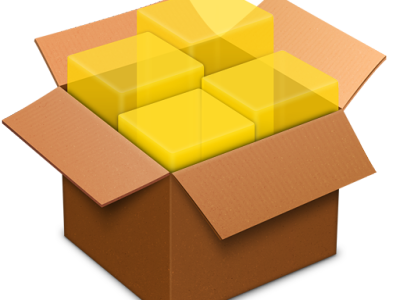

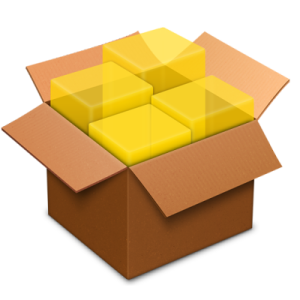
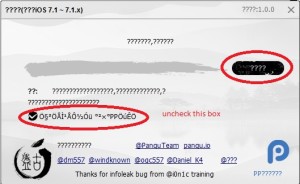



How to Remove PPSync from Pangu Jailbreak for iOS 7.1/iOS 7.1.1