In iOS 7, Apple added a very cool feature called Parallax Effect on your Lock and Home screens. What this feature does is that when you tilt your device you can see what’s ‘beside’ the edges of your screen. No matter what wallpaper you set, what size and orientation, Parallax Effect works just fine. How this magic works is actually iOS 7 magnifying your wallpaper. Of course magnification means loss of quality, and that’s why we did a little math and we’ll be showing you how to make a perfect mapped parallax wallpaper.

Note! Unfortunately, iPhone 4 didn’t get Parallax Wallpapers. Thus, if you own an iPhone 4, you can skip this guide.
As it turns out, to create a perfect wallpaper for use with the parallax effect, you just need to add extra 200 pixel on each side of the image.
How to make a Parallax Wallpaper
What you basically need is a square, hi-res image we’re going to work with. It is highly recommendable to find a image of a minimum resolution of 2448 x 2448 pixel, especially if you’re going to do a wallpaper for iPad 3 or iPad 4. Then you’ll need any photo editing app that allows you to crop images using a custom aspect ratio. In our tutorial we used Adobe Photoshop CC for OS X. So let’s get it started.
We’re going to create a Parallax Wallpaper for iPhone 5 and later:
- Launch Photoshop (or any other app that does what I mentioned above) and open up the image you’re going to work with.
- Choose the Crop tool and in Ratio input boxes enter the following number: 1040 (for the width) and 1536 (for the height).
- Apply the crop.
- Resize the image to get a 1536×1040 pixel wallpaper.
That simple! Now if you want to create a Parallax Wallpaper for any other device, we’ve made the following guide-images for you guys:



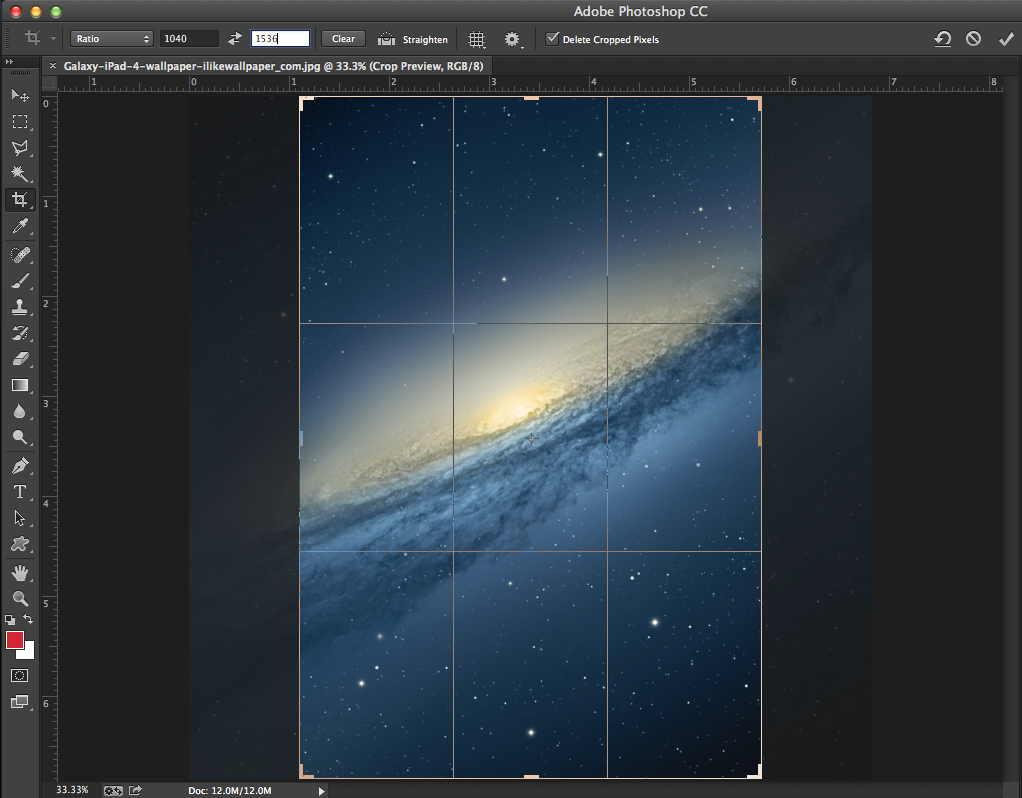
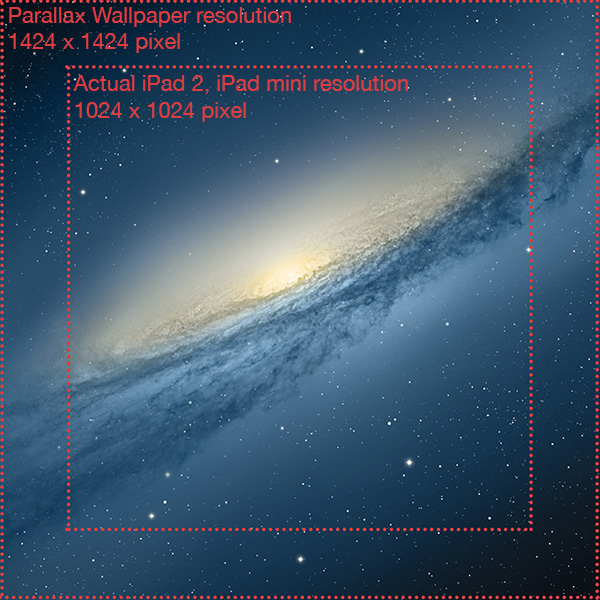
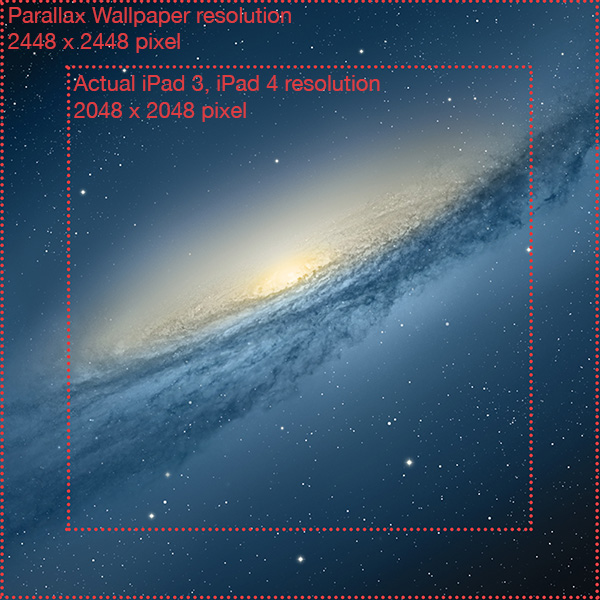
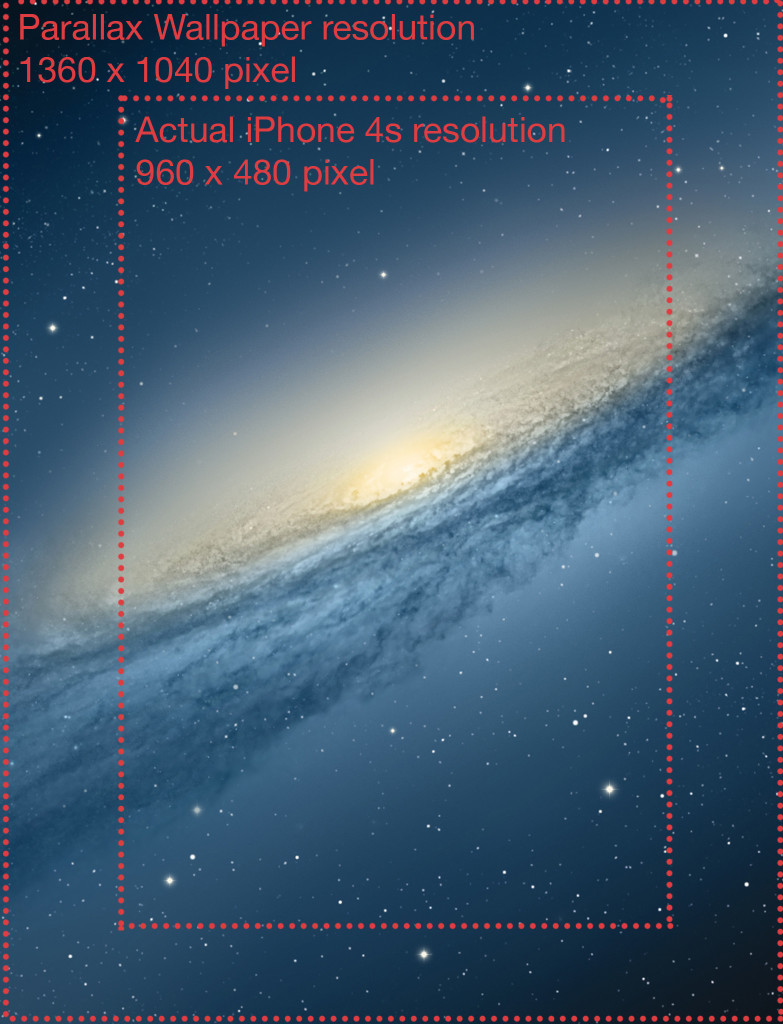
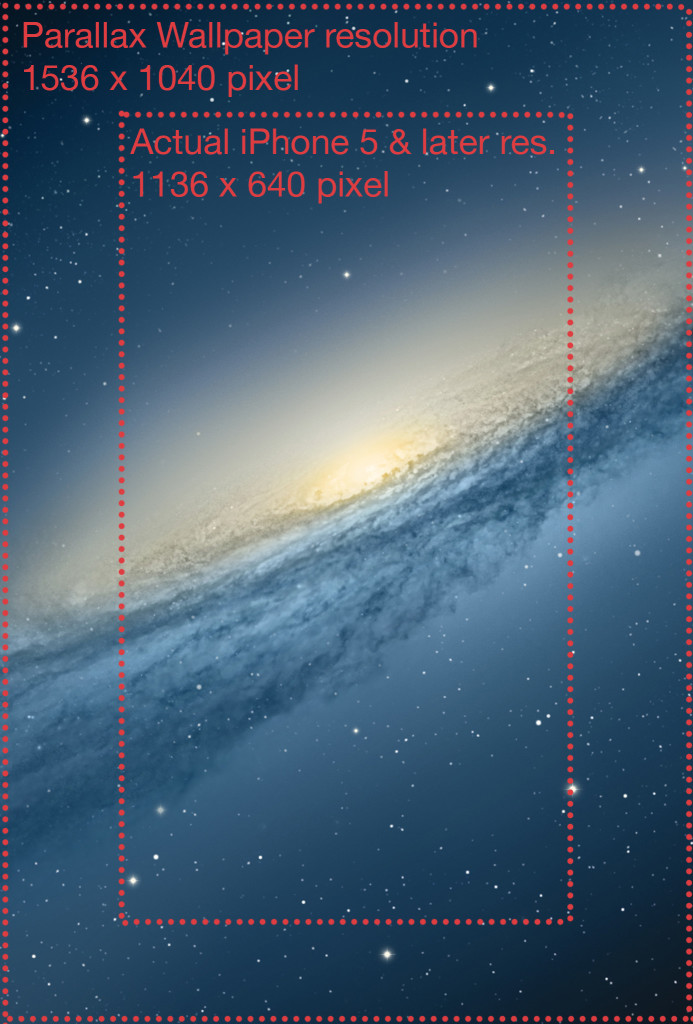
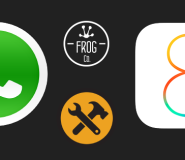


iOS 7 Tips and Tricks: How to make your own Parallax Wallpapers