Password protection of a file is a regular requirement for webmasters who do not want to have their files be spread freely, and limit the access of the files to only those who might have bought it, or requested for it. The password protection helps in many ways, even in keeping the files secured.
Adobe editor in Windows does the job of password protection of the PDF files being created or edited, but Mac doesn’t have such tool. And even though Windows users get a choice, most of them don’t use the Adobe editor to make the changes. Here is a simple online tool that helps in setting a password for the PDF file – PDF Protect.
It lets you upload a file with a maximum file size of 10MB, and then you need to enter the password which you desire to keep for the file protection. There are 2 levels of Encryption strength –
- Low (less secure, compatible with older readers)
- High (more secure, but can’t be opened with oldest readers)
Select one of the above and hit “Protect!” and the file is ready to download once the upload is complete. Pretty simple and easy.
The problem with this is the file size, as many PDF files come with a larger size than 10MB, and there you would have to settle using the Adobe PDF editor, but for smaller files this is a pretty good option. Here is how the file opens after the password protection is on –



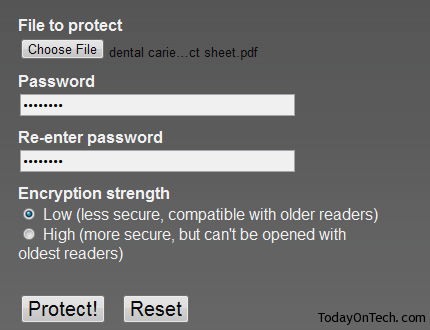
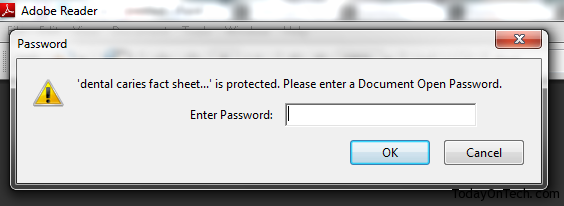
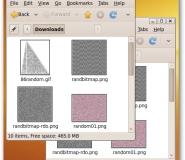
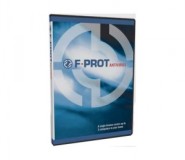

How to password protect a PDF file?