Facebook security has always been a matter of concern. And the account phishing has been always on a high rate as not everyone who uses Facebook knows how to securely use Facebook. Even when you use Facebook on other computers, you are unknowingly sharing your login and personal information with that computer. The login into your account also requires security, and no one else than Facebook would help with that. They have lately come up with a security option called Login Approvals where your phone number is given an importance when you try to login to your Facebook account from any other computer from the one which you registered while activating Login Approvals.
Login Approvals is the 2nd step in logging in from an unrecognized computer. Here is how you can activate Login Approvals –
In your Facebook account, click on Account on the top right side and click on “Account Settings”.
In the Account Settings, there are various settings where you need to open the Account Security having the options to use https secure connection. Mark the “Require me to enter a security code sent to my phone” to activate Login approvals.
Login approvals, as said in the dialog box is the security feature which will ask you to enter a security code that is sent to your phone number when you try to login to your account from any other computer. This will prevent other friends from logging into your account, and this is an additional security step for securing your account access.
To start with it, you need to save your computer name so that it doesn’t prompt you to enter a code when you try to login from this computer. It gets saved as your home computer which you use by default to login to your account.
Once the computer is confirmed, the phone number has to be confirmed. They would send a code to your phone number so that you enter the code and confirm the phone.
Once it is done, the setup is finished and you now would login from any other computer if you have your phone with you.
When you try to login from any other computer, you reach a checkpoint where the security code that is sent to your phone, has to be entered to login to your account. If you failed to do so, your login would fail.
If any user tried to login to your computer and failed, the Facebook notification list would let you know about that. It would show the information of the IP location and from where the login was tried. You can review and let Facebook know if it was you.


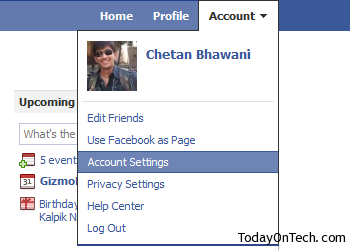
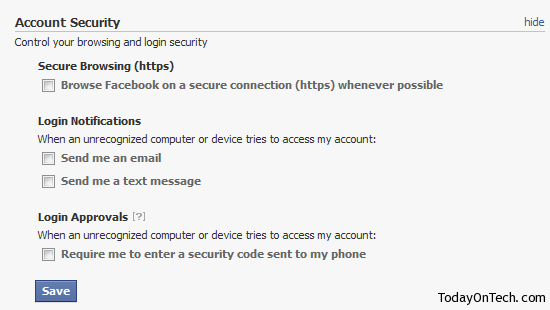
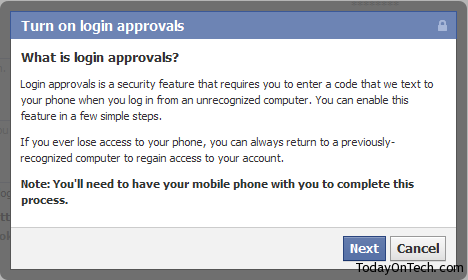
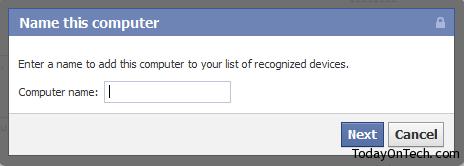
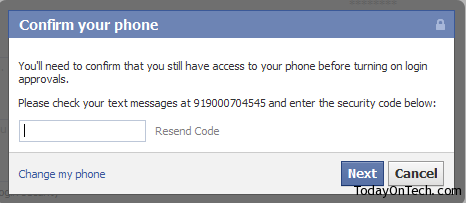
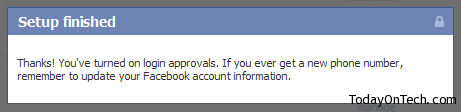
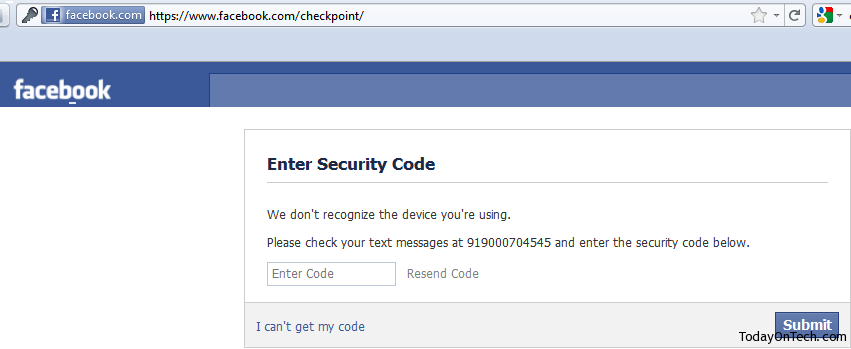
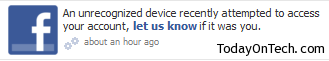
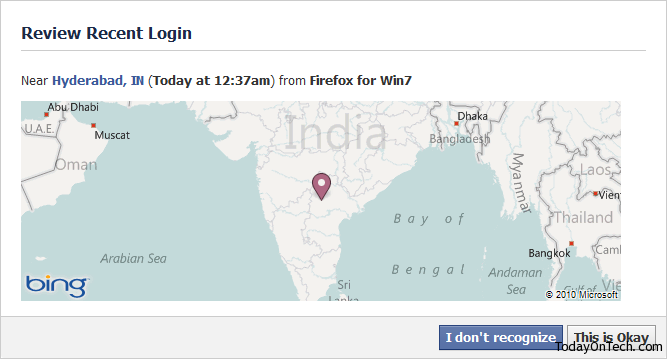

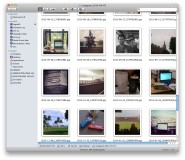

How to Secure Facebook Account Access: Login Approvals