With the new release of the iOS7 update, iPhone users will likely no longer have to reach for a nearby sick bag when transition animations were played, as this effect can now be bypassed. While the stability of iOS7 is continuing to improve, there are still a number of common problems with iPhones that we all experience, from software issues to a smashed case or screen. However, some of these common issues are actually very easy to resolve yourself, with a little care.
Replacing the Back Panel
In the unfortunate event of a collision with the floor, foot or wall that normally results after dropping our phone, depending on the luck of the draw, you will probably be left with either a damaged screen or back panel. We’ll look at screens later, as they are a little more complicated to replace, and often require professional help, but the back panel can be easily replaced without too much hassle. Firstly, make sure the phone is switched off, then locate the two Phillips screws that are found either side of the dock interface at the base of the phone. It’s also worth noting that more recent models might have slightly different, ‘pentalobe’ screws. If so, then it can be worth replacing these with 3.6mm Phillips ones which will mean should you need to replace the back cover again, it will be easier. Once the screws are removed, give the back panel a gentle nudge towards the top of the phone, and it should slip off. You can then simply add your shiny new back panel.
Extending Battery Life
One of the most common gripes about iOS7 in particular, and iPhones in general, is the huge amount of battery drain that occurs, especially on the iPhone 4 and 4S. Luckily, there are some things you can do to extend your battery life, and these are fairly simple. The first thing to do is make sure that you are only running apps you need at any given time. Having a number of apps running in the background can quickly suck the juice out of your battery. Disabling parallax is a good start, as this can quickly empty your phone’s power. Airdrop is another app that will be constantly finding ways to eat through your battery when not in use, so turn off when you don’t need it. Background and location updates are another culprit, so if you aren’t using an app that needs to have it’s location constantly up to date, then switching this, and the background app updater off, will go a long way to making the most of your battery power.
Fixing a Broken Screen
It’s estimated that around a quarter of iPhone users have had a smashed screen, according to some recent research. Fixing the screen then, is probably one of the most commonly experienced problems we have as iPhone users. However, fixing it yourself is quite tricky, and there is good reason that there are a number of companies that will repair this tech professionally whether you live in London, Manchester or anywhere in between. There’s good reason for sending it to a professional company to fix too, as while you can certainly accomplish repairing a broken screen yourself, you could do more damage than good. In order to successfully remove the broken screen, you will need to remove the back panel as explained above, and then carefully work your way through the phone. This is where care will be needed, as you have to remove the small Phillips screw that connects the battery to the logic board, eject the sim, remove the connectors to the screen, and quite a few other steps. This will require some specialised tools and a good deal of care, as some elements, such as removing the sim, can require the application of force, so it can be very easy to break something else while trying these repairs. If you are confident with electronics and have the right tools, then you could save money on repairs. Conversely, if you’re not 100% confident, it might be better to let a professional company handle the repairs, as causing any additional damage may mean you need to replace the whole phone.
Boosting the iPhone 4
Even with new updates, iOS7 can cause quite a strain on your system if you are using an iPhone 4 or 4S, but there are a few little tricks you can employ to make sure you aren’t having to wait for 30 minutes to open an app. The simplest remedy here is to make sure that you haven’t got tons of data stored on the phone. Much like any computer, filling it full of apps and data will cause slower processing. You can easily find out how much is being used by what by checking Settings – General – Usage. Here you’ll find an overview of what’s going on, and can then remove or disable power hungry apps and space consuming data as necessary.




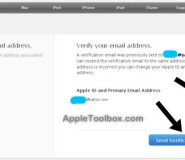
The Most Common iPhone Problems and How to Fix Them