Here we are going to show you that how you can increase on your iPhone battery life. In short turn off/ disable as many options as you can. Here we collect for you guys top 10 iPhone battery saving tips that are pivotal.
Turn off Auto-Brightness or Turn on Auto-Brightness:
Find it in Settings app->Brightness & Wallpaper-> Auto- Brightness On.
The feature adjusts your display’s brightness according to the lighting of your current envoirment. This will keep the display from being constantly at its brightest. The iPhone has an ambient light sensor that adjusts the brightness of the screen based on the light around it to both save battery and make it easier to see. Just open the setting app and select Brightness.
Turn Off 3G/4G:
Find it in Settings -> General -> Cellular -> Slide Enable 3G to off on some models or Enable LTE to Off on your iPhone
The iPhone 3G and later models can take advantage the speedy 3G and 4G LTE cellular phone networks. Just using 3G, and especially 4G LTE, requires more battery life to get the quicker data speeds and higher-quality calls, so if you need more battery, turn off 3G or LTE and just use the older, slower networks.
Clean Up your Junk Files on your iPhone:
The cache and off-line files include images, snapshots, video/audio media info, etc. which are created to speed up files access temporarily. But over time they may occupy over 1 Gigabyte space absurdly. Every time initiating an App, you have to wait for a long time to let it load these data.
Keep Wi-Fi Off:
Settings->Wi-Fi->Slide to Off
Wi-Fi is a faster than 3G, though it is only available where there is a hotspot. Keeping Wi-Fo turned on at all times in hopes that an opened hotspot will appear is a sure way to drain your battery life. So for saving your mobile battery always try to keep Wi-Fi turned off.
Turn Data Push Off:
iPhone can be set to automatically suck email and other data down to it or for some kind of accounts, have data pushed out to it whenever new data become available. So for saving battery life turn data push off, and thus reducing the number of time your phone connects to the network, will extend your battery life.
Settings->Mail, Contacts, Calendar->Fetch New Data-. Slide to off
Turn Off Location Services:
Settings->Privacy->Location Services->Slide to off
The coolest feature of the iPhone is its built-in GPS. Which will allows your phone to know where you are and give you exact driving directions, that app will help you find restaurants and more. But this app needs battery power to work.
Fetch Email Less Often:
Settings->Mail, Contacts, Calendar-> Fetch Data-> Select your preference
For saving your battery life setting your phone to check your email accounts less often. Try checking every hour or, if you are really serious about saving battery, manually.
Always keep the background clean:
Iphone does a decent job of not allowing all open apps to suck you batter, but keeping more than 10 open is never a good idea. For the app especially that requires the network connection, they are constantly updating and draining your battery.
Lock the Screen By Hand:
Always try to lock the screen by hand which will help you to save the battery. Or just press on the sleep button will be a good helper to save the energy.
Keep Up with the Latest iOS
iOS 6.1.1 contains such a viral Battery drainage and Wi-Fi issue, . Another advantage of updating iOS is the newer iOS version more likely tends to brings better and improved system managing method.



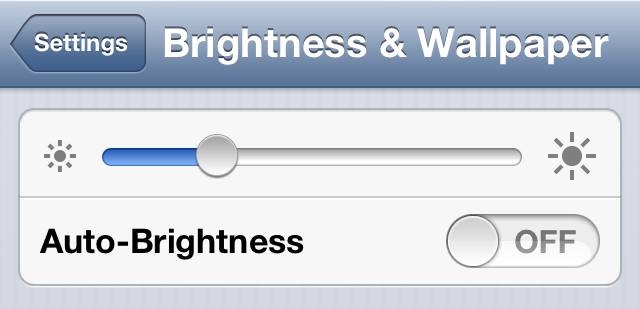
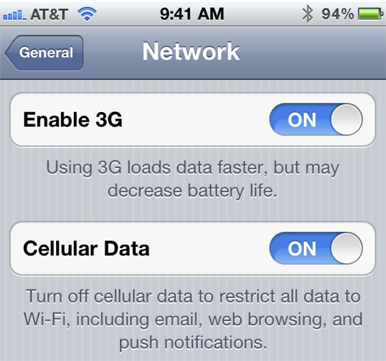
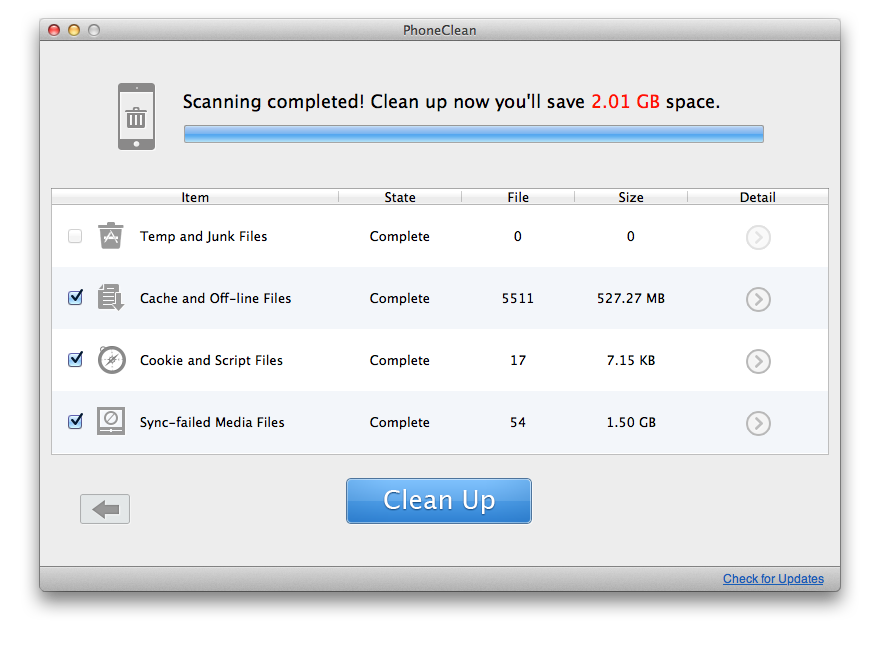
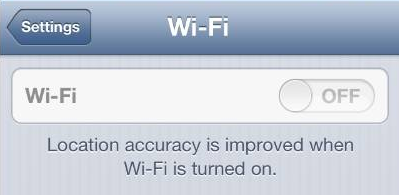

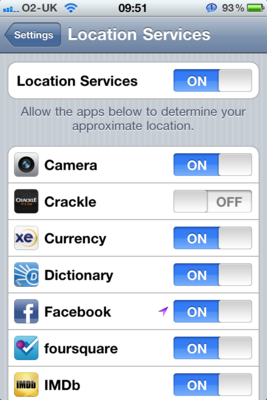



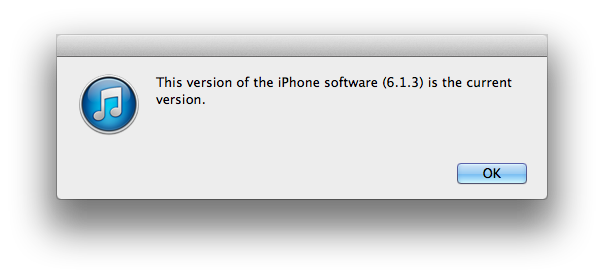

Top 10 Best Tips to Save Battery Life on iOS for iPhone