Nothing can be more geeky and beautiful than an iPhone being used as a flash storage drive when you are using it to give any presentation in front of a large mass of people. There is no need to use anything else as a flash drive when you have any gadget like the iPhone, iPod touch or the iPad along with you. They aren’t always limited to the multimedia functioning, calling and entertainment.
Enabling SSH is one of the vulnerable steps in the Apple devices file sharing, and this is usually avoided. There are a few ways where you don’t need to enable SSH at all, and still can share and transfer files, making the device function just like a flash storage drive.
iPhone Explorer
The iPhone explorer is a tool for both Windows and Mac, where you can use any device with any iPhone OS version, including the latest updated version of the iOS 4, and the devices include the various iPhone and iPod touch versions, and the iPad too. While using this tool, you can start transferring the files using the drag-and-drop method.
Here are a few features of the iPhone explorer –
- The free version comes with what you want – Option for file transfer
- Works on both Windows and Mac OS – Mac OSX 10.5 and OSX 10.6, Windows XP, Vista, 7 etc.
- No jailbreak needed – It can work even on non-jailbroken devices
- Modify the files and folders on the iPhone, iPod touch and iPad
- Choose to use the device in “Disk Mode” when you need to
- The files can be previewed before transferring
One of the other awesome features of the iPhone Explorer is that, when the iPhone is jailbroken, you can access the root of the device and recover any stuff from the address book, SMS, e-mails and more.
Download the iPhone explorer Windows PC software – Link 1 – Link 2 (password: todayontech.com)
Download the iPhone explorer Mac software – Link 1 – Link 2 (password: todayontech.com)
Air Sharing
This is a tool which is available in both free and pro versions, where the free version is good enough too. Using this tool, you don’t need any USB connection of the iPhone with the computer. It makes the iPhone work as an external flash drive, and the files can be transferred from the iPhone to the computer and vice-versa. It is an iPhone application, with the features like –
- Scrollbar for fast access in large documents
- Folder popup for jumping back to previously viewed folders
- Images – High-resolution image viewing, Slide shows and saving the images
- Deleting and creating new folders
Support for various document formats – iWork, Microsoft Office making compatible for the iOS, HTML web pages, Safari web archives, RTF format files, RTFD documents with embedded images, Source code files like C, C++, Java, XML etc. Movies, audio, and images formats that are compatible for viewing on the iOS devices, and the PDF files which even have the password protection. The Air Sharing app works with the iPhone and iPod touch.
The pro version has a lot of other features too where the transferring even enables the cloud storage of the documents where you can access the files on the go. You can even print the files on your printer from your iPhone, without needing any special software for that.
Check the iPhone app and download from here. Go to the App homepage.
iPhoneBrowser
The iPhone browser is a software that works only on the Windows OS, and it works as a file manager when the iPhone is USB connected. For this tool to work, you need to have the iPhone jailbroken. Here are a few features of the iPhone browser –
- Files are previewed before you open them. The lower right preview area is where the images, docs etc. are previewed
- Drag & Drop feature – 2 column page with the home tree on left and the iPhone files and folders on the right
- Download any file or image, and the images get converted to Windows compatible one
- Backup of files – You can save the backups of files, and each one is done separately with the date and time stamp. So you can restore any of the multiple backups anytime
- Replacing, deleting, restoring of files in the iPhone folders
Download the iPhoneBrowser software for Windows – Link 1 – Link 2 (password: todayontech.com)
Discover / aFile
The discover app helps you transfer and manage files on your mobile phone, especially the iPhone. You can transfer files from your computer to your mobile device directly; you can synchronize files in your mobile phone with online storage server to make them accessible anywhere; you can download files that are shared in thousands of Discover Servers in local networks and Internet; then you can view those files even on the go.
Here are the features of the Discover app –
- Wireless flash drive and file manager – The iPhone can be connected to the computer’s internet browser like Internet Explorer, Firefox, Safari, Finder for Mac OS. The Discover app provides an IP address using which you can easily upload and download the files between the iPhone and computer.
- Share files with friends – One can share the files between neighboring iPhones using the Wi-Fi networks.
- Multi-format File Reader – The file viewer allows to view the documents, codes, audio, video, photos etc. The app supports the file formats like docx, xlsx, and pptx.
Download the Discover app for the iPhone and the computer softwares from the app homepage.
USB Drive
This is an app that works only on the jailbroken phones that have the Cydia app in them to download and install the 3rd party applications on the iPhone. The USB Drive app makes it possible for the iPhone to have partitions in the disk for the file sharing folder.
You can specify the size of folder you want to have for the file sharing. This space would then not be used by the iTunes too.
The USB Drive has 3 modes –
- Default – This is the default mode where the application is not installed and no modifications are made in the settings of USB connection.
- Drive + iTunes – By using this option, the USB Drive app replaces the Picture Transfer Protocol interface with the Mass storage interface, and besides, you can still keep the iTunes synchronization on.
- Drive only – Here the USB Drive app changes the iPhone device USB product ID. By this, the iTunes synchronization too is prevented, and the USB mass storage works on Windows.
Once a mode is chosen, you will need to reboot the phone to activate that USB Drive mode.
To install the USB Drive app, you need to add the repo, and for which you need to open the Cydia app, go to Sources > Edit > Add New and then add the new repo – http://apt.dmytro.me
This will let you install the USB Drive app to the iPhone. It would run when you have the USB connection of the iPhone with the computer.


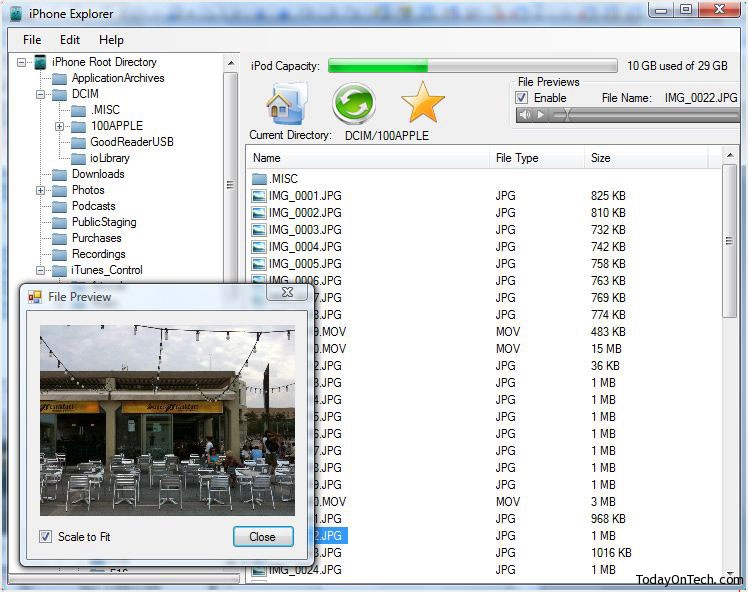
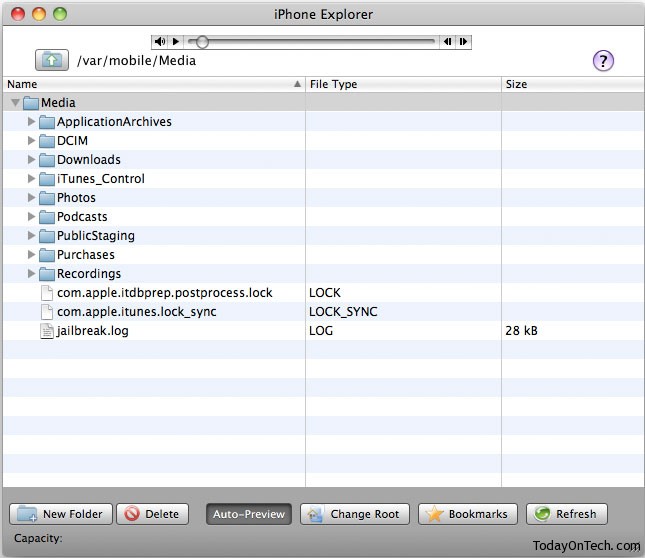

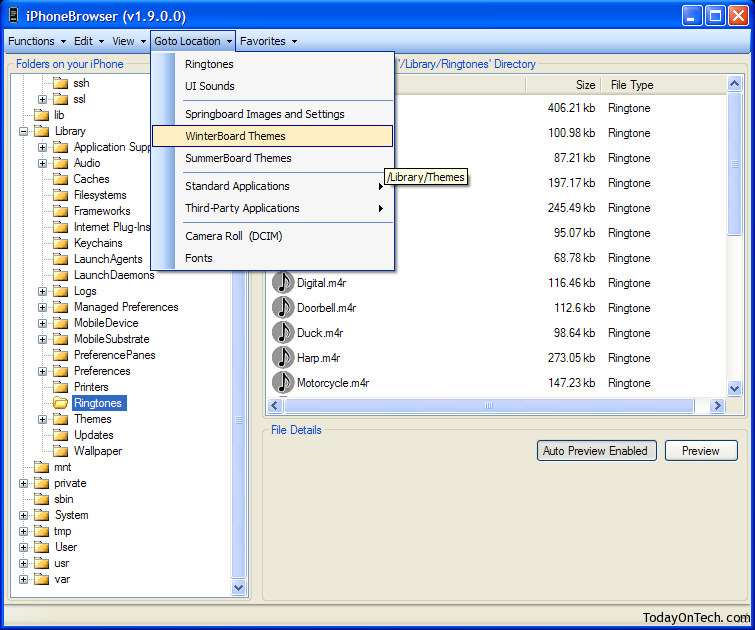
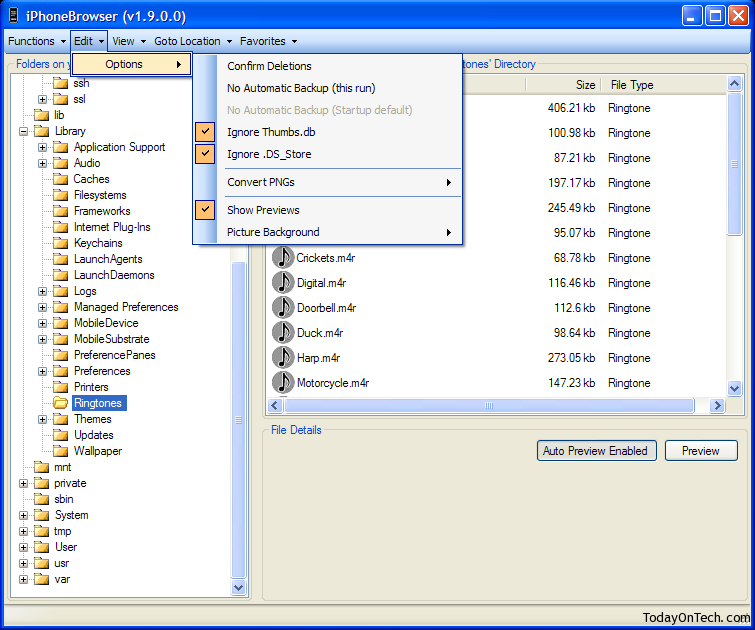
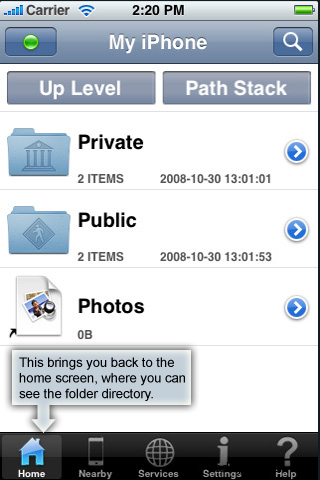
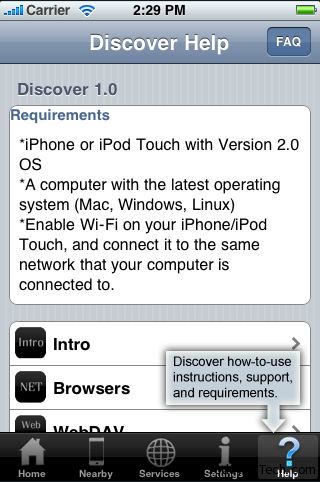
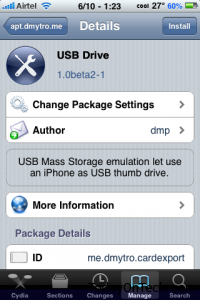
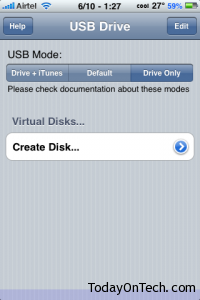



Guide: How to use iPhone, iPad, iPod touch as flash drives