Facebook has brought in the new Timeline, and we shared how you can activate the Facebook Timeline for your profile. And for those who are wondering what the timeline is helpful for, already found one use from the title of this post. People use various apps and stuff to see when they actually had joined Facebook, and those apps keep the searching limited to the user’s profile and not their friends’ profiles.
Here is how you can find out the joining date of your friends or yourself on Facebook.
Note: You need to have the Timeline activated in your profile, or else you won’t be able to see the new profile page of anyone, and without that, the scrolling into the past is not possible.
In the Timeline, you would see the years like 2011, 2010, 2009 and so on till the year when you were born. This tip of mine won’t directly take you to the date when you joined, so you need to search a little but will surely end up finding out. Click on 2010s and it would open the list of years where you were active or involved. Go to the year that is the last in the list (for me it was 2003, when I passed out of school, so then I checked on 2007 where there were many new updates of mine).
Search for a few minutes and you would find something like the box below –
As I said, there is nothing specifically to be done, but the Timeline has many advantages, one of them being this one. Here is my joining date on Facebook –



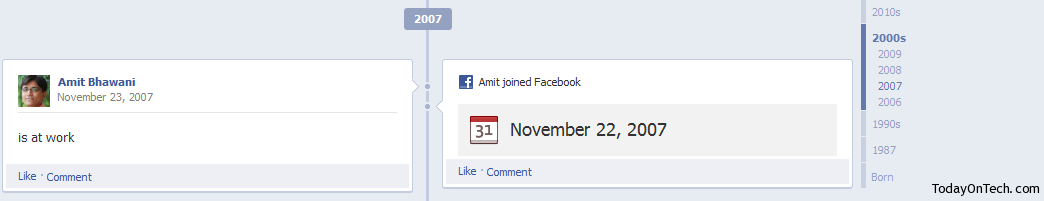
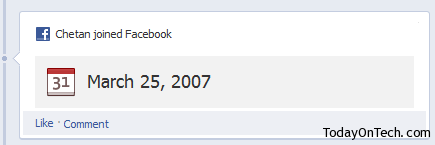

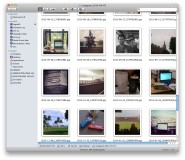

How to Find When You or your Friend Joined Facebook? (Facebook Timeline)