Most iPhone’s have an in built ability that allows users to acquire and buy new additional features, games, upgrades and functionality content from the inbuilt store. The process of acquiring these apps is called in-app purchasing.
Having this ability to purchase these additional features is quite useful and thrilling to many iPhone users. However, there is a need to take caution, in that one needs to understand what they are getting into. This can be such a disaster if you have a small kid at home who is bringing up large purchase bills without realizing what they are doing.
To the relief of many, there is an option of preventing in-app purchasing from being processed in your device. Outlined below is a breakdown step by step on how to block in-app purchasing in iOS 7 devices such as an iPhone, iPad.
How to turn off in-app purchases on an iOS 7 device:
- From the home screen, select the settings app and proceed to the resulting window.
- Click on the general settings tab.
- Drop down the resulting window and tap on the restrictions icon.
- On the resulting window enable restrictions.
- On the opening window set up a passcode. This passcode will be a lock to certain functions of iOS.
It is of great importance that you use a password that is simple to master, and need to take caution not to share the passcode with anyone else.
It is a requirement that you input the password twice to enable it. Once you have activated the passcode, scroll downwards to the allowed content, slide in the in-app-purchase to the left so that it is white.
This will have effectively block anyone who does not know your passcode from accessing the in-app-purchase app. This will have curbed your child from doing any unauthorized purchases.
Secondly the iOS 7, in a classic development of its software apple has announced a new segment in its app store that will be basically for the kid’s category. The new kids category will be divided into three distinct age brackets; age 5 and under, 6-8 and 9-11. Developers will have the possibility to place their apps in different categories such as; books, education. More so, apple has revised some new policies that will limit developers who seek the approval of apple in getting any app for kids below 13 years in the app store. The apps will include a privacy policy that bars users from placing any ads on their apps or trying to track what someone does in the app. In order to curb children below the age of 13 from purchasing any app, apple in its guidelines have adopted an enhanced feature dubbed “parental gate”. This is a kind of extra barrier that prevents a minor from exiting the app and engaging in any app purchases. Some of these barriers include;
PIN required to open new links in the app store.
A swipe down style gesture used to access in-app stores or the parents section in other apps.
These are some of the good things that the apple iOS 7 has in store for developers and parents alike.




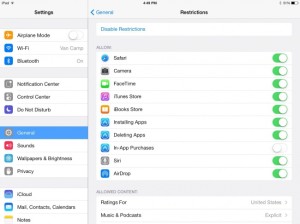





How to prevent kids from making in-app purchases in iOS 7