If photography is your daily hobby or you’re a professional photographer, you probably love to share your works. There are a lot of photo-sharing services out there on the internet and this is mainly what...
Read MorePosts By: Phil
Top 10 must-have apps designed for iOS 7
As reported by Chitika, iOS 7 adoption rate in first 24 hours was much higher than of iOS 6. Until now, adoption rate of iOS 7 is showing 52.35%, which means tens of millions of...
Read MoreiOS 7 Tips and Tricks: How to use AirDrop to share Photos, Videos, and other Files
If you own a Mac, you’re probably familiar with Apple’s new feature called AirDrop. It’s a wireless file-transfer technology that lets you send photos, videos, contacts, notes, and any other files directly from a device...
Read MoreiOS 7 Tips and Tricks: How to make your own Parallax Wallpapers
In iOS 7, Apple added a very cool feature called Parallax Effect on your Lock and Home screens. What this feature does is that when you tilt your device you can see what’s ‘beside’ the...
Read MoreAn awful battery life is the situation we keep finding ourselves in with each major iOS update. The new iOS 7 features tons of new features and UI changes, all leading to an increased usage of your battery. If iOS 7 battery life is really getting you down, this tips may help you. We’ll be......
[ Click to Continue ]At the iOS 7 announce event, Apple claimed there are over 200 new features in its new operating system. Since then you’ve probably heard all about the big things in iOS 7, but today we’ll be showing you some of the hidden or commonly unknown features. iMessage timestamps Before iOS 7, you could only......
[ Click to Continue ]iOS 7 users have reported an interesting and useful bug (really?) that hasn’t been fixed since Beta 1. As for what it does, this bug gives you the possibility to hide the annoying Newsstand in a folder with you don’t use it. By default, iOS doesn’t let you to do that and you had to......
[ Click to Continue ]iOS 7 is finally here, and has a completely new look, features, reworked interfaces of core apps and plenty to show off. In this step-by-step we’ll be showing you how to update to this beauty on your iPod Touch 5th generation. Check your iPod First of all, be sure you have an eligible iOS......
[ Click to Continue ]iOS 7 has arrived as a free update on September 18th. Among its supported devices are iPad 2, The New iPad (3th generation), iPad with Retina display (4th generation) and iPad mini. You can update using two different methods: OTA (over-the-air) and using iTunes (the classic way). Today we’re covering both methods and you’ll be......
[ Click to Continue ]




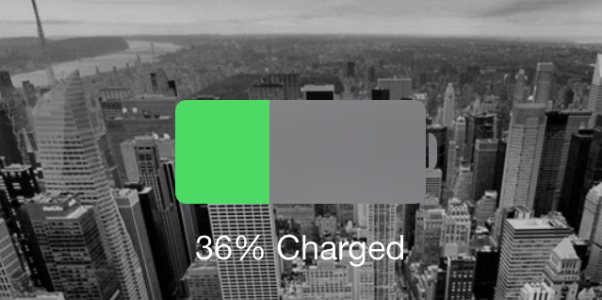




iOS 7 Tips and Tricks: How to increase battery life