
Earlier this year, ih8sn0w released a new update for Sn0wbreeze. The latest version 2.9.14 came with the support of 6.1.3. This guide will show you how to use Sn0wbreeze to jailbreak all iOS 6 available firmwares installed on A4-chip devices and earlier.
What you need to know
Since 6.1.3, Apple fixed the exploit that the legendary Evasi0n jailbreak had used on previous firmwares. But thanks to Geohot, we still have an exploit working on devices with an A4 chip on board. A few days ago we posted how to jailbreak using redsn0w, today we’re going to do the same only with sn0wbreeze. The good thing about sn0wbreeze is the ability to create a custom hacktivated firmware (in case your device is locked and you don’t have the original SIM card).
The Apple A4 chip is a chip designed by Apple Inc. that combines an ARM Cortex-A8 processor with a PowerVR graphics core unit. This chip was introduced together with the iPad 1st-gen tablet and eventually made its way to iPhone 4 and iPod Touch 4. Although Geohot’s exploit was released exclusively for A4-chip devices, it works on earlier devices too.
Supported devices:
- iPhone 3Gs and earlier
- iPhone 4
- iPod Touch 4G and earlier
- iPad 1st generation

NOTE! Sn0wbreeze is a tethered jailbreak unless you have an old-bootrom 3Gs. If you don’t know what’s a tethered jailbreak read this. If you’re not sure whether your 3Gs is an old-bootrom or a new-bootrom, open up redsn0w with your device connected to the computer and it will show right at the bottom what type of 3Gs you have.
Prerequisites:
- Download sn0wbreeze v2.9.14.
- Download your device’s firmware.
- Make sure you have the latest .NET Framework 3.5 installed on your computer.
- Fully backup your device as this guide will wipe all your data.
Jailbreak:
- Launch Sn0wbreeze and click on the blue arrow.

- Select your firmware IPSW file and click next.
- Once the firmware is successfully verified, you’ll be given to choose from iFaith Mode (downgrading to an earlier firmware using your pre-saved SHSH blobs), Simple Mode (which I highly recommend), Expert Mode and Baseband Preservation Mode. Click on Simple Mode and click next.
- Here, Sn0breeze will ask if you want to hacktivate or phone. In case you haven’t read the first paragraph, hacktivation is needed when you don’t have the original SIM card of the operator your iPhone is locked on.

- Wait while Sn0wbreeze compiles a new, custom-jailbreaked firmware that you’ll need later.
- Once the operation is done, the tool will ask you to put the device in DFU Pwner mode. This is required because you’re going to restore on that custom firmware using iTunes. Please follow carefully the steps provided by sn0wbreeze on this step.
- Now when your device is in DFU mode, launch iTunes whilst it’s still plugged in to your computer. iTunes will see your device as being in recovery mode. Press SHIFT+Restore and select your custom firmware from Desktop (do NOT select the original firmware).
- Let iTunes restore your device.
Once done, your phone will reboot automatically. However, a tethered jailbreak needs to be “activated” on each start. If not – it’s not going to boot at all. As you probably mentioned, sn0wbreeze created a new folder with an application in it. iBooty is a simple app powered by sn0wbreeze that boots your tethered device. Launch it, select your device from list and click start whilst it’s plugged in to your PC.
Now you’re done. Your device will come up with the Cydia icon on Homescreen – this means it’s been successfully jailbreaked. Let me know what you think about this tutorial in the comment section below.




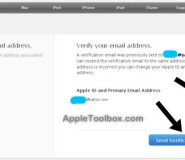
HOW-TO: Jailbreak iPhone 3Gs, iPhone 4, iPad 1st-gen, iPod Touch 4G on iOS 6.0-6.1.3 using Sn0wbreeze