The Samsung Galaxy Note II has now the best version of the Android OS. In this new version have many new features and improvements so it is far better than previous version. Otherwise if you want to use more features and wants to gain functionality of updated version of Android than you to root your Samsung Galaxy Note 2 first. And when you root your device you can gain administrative privileges, install Custom ROMs, remove system apps and much more. Users can also install the update through OTA as well as via Samsung Kies. Also, users from firmware supported regions can update their devices with the latest official build using Odin flashing tool as well.
Rooting the device is not much difficult you can root your Samsung Galaxy Note II in a very easier, safest and the fastest way. For rooting you device just follow the following instruction and carefully root Samsung Galaxy Note 2 GT-N7100, don’t miss any of the steps if you do so then you may get in trouble.
Requirements:
- Your mobile should be charged, battery must have a 70% to 80%.
- Then make sure that you have enabled USB debugging (all apps>Settings>Manage Applications>Development>USB Debugging-check box)
- Make sure that you have backup your important data.
- Then install USB drivers in your PC.
How to root Samsung Galaxy Note 2 GT-N7100???
- Download Samsung USB driver and install these drivers
- Download “CF Auto Root” file and then extract it in your computer.
- Download “Odin” and extract that file to the desktop.
- In 4th step just switch off your phone for a while to boot it into Odin-Download mode by pressing and holding Volume down+Home+Power Key (long press), till you see the Android Logo on screen.
- After that just open the “Odin.exe” and then connect your phone to computer via USB cable. As soon as you connect, ID: COM box in Odin turns light green.
- In 6th step just click on PDA button and select PDA file (CF-Auto-Root-to3g-to3gxx-gtn7100.zip.tar) from the CF Auto Root extracted folder.
- Then you have to make sure that only F.Reset Time and Auto Reboot boxes are checked on Odin. Don’t check any other boxes.
- In the last just click on Start button on Odin to start installation process. It will just take upto 5-8 minutes. So must wait until installation finished.
Here we go..! Finally you will get PASS! Notification on the ID:COM box and then your device will reboot automatically.
And you are finally successfully rooting your Samsung Galaxy Note 2 GT-N7100 on Android 4.1.2 Jelly bean firmware. Enjoy Rooting in your Galaxy Note II.

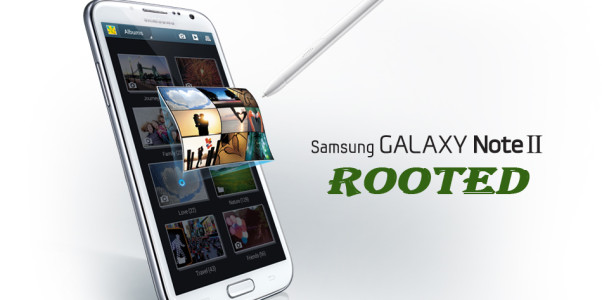

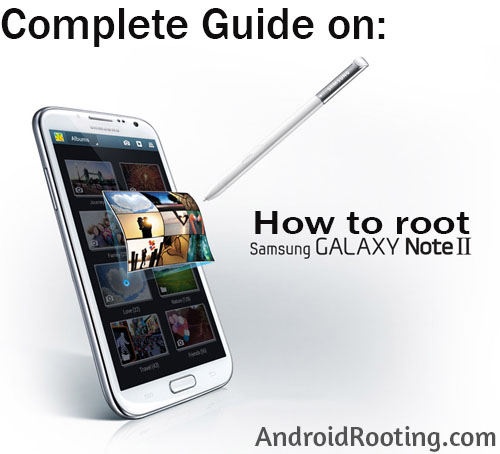


How to Root Samsung Galaxy Note II GT-N7100 (Android Jelly Bean)