Prerequisites and requirements:
- (AT&T SGH-i537) Samsung Galaxy S4 Active with Jelly Bean Firmware Android 4.2.2 (Check firmware and device model to be correct- Settings-> About -> Model Number)
- Computers or laptops with Windows in them.
- Download and install Samsung Galaxy Active USB driver for Windows and/or download kies for Windows/Mac or checkout our Android USB Driver page.
- Complete installation by connecting USB cable to computer.
- If it is already installed, then above step can be skipped.
- Permit USB Debugging on the device. On your phone, go into the settings and open the About Phone menu. Tap the Build Number seven times. This will enable Developer Options in the main settings menu. Turn on USB Debugging in the Developer Options, and plug the device into your PC via the USB cable.
- To avoid battery blackout charge your phone to 60-80%, for uninterrupted tutorial.
- A backup on media and data files in recommended; so to restore the files and data if necessary.
Instructions:
- Make sure you are allowing a third party application installation (Go to Settings and under Security, check on Unknown sources )
- Now download Geohot root apk ar.apk on Samsung Galaxy S4.
- Proceed with installation by opening downloaded file.
- A message will be displayed at the end for successful root installation.
- Then download to install SuperSU from Google play store.
- Update to latest binary, once SuperSU is installed.
- You have successfully rooted your device.
- To confirm root status please download root checker.


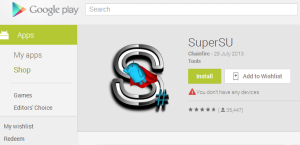
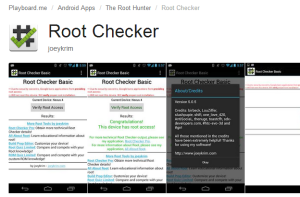



How to root Samsung Galaxy S4 Active Step-by-step instructions