With iOS 8, you can now send photos and videos quicker than ever before. At the moment, in iOS 7, you have to go through a couple or more steps to even start recording a video within the Messages app. In iOS 8, all that turns out to be extremely simple.
How to send photos and videos quickly in Messages (iOS 8) on iPhone and iPad
- Open the Messages app
- Tap on a conversation (or tap on the New Message icon)
- Left of the text-field, you have this camera icon. Tap and hold on it.
Now, you can either send a quick photo or record a video. Make sure you are still holding your finger on the screen.
Slide your finger up towards the tiny camera icon to send a quick photo. When you slide up and release, your iPhone takes a quick picture and immediately sends it to the recipient.
To record a video, swipe to the right (towards the record button). You can also tap on the record button making use of another finger. After you are done recording, swipe upwards to send the video instantly.
To cancel a photo or video, release your finger without swiping anywhere. In case you have begun recording a video, swipe left towards the ‘X’.
The tap-hold-swipe feature gets rid of two things: multiple-taps to take a photo/video and multiple steps to get to the part where you send a photo/video to your friend. This quick photo/video sending makes conversations really lively.
Incidentally, there seems to be a self-destruct option too. So, all these quick videos and photos you send will get deleted automatically. This is helpful if you are cautious about storage. On the other hand, if you are looking to save them for posterity, that is bad news.



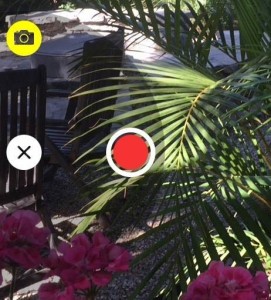
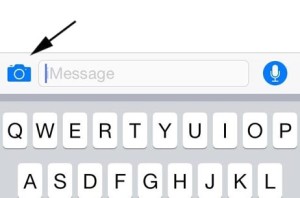



How-to Send Photo/Video Quickly in iOS 8 Messages App on iDevices