It’s important to know that the BlackBerry has announced the presence of the latest 10.2.1 update for the black Berry OS and to surprise you, the tones of features it comes with are easily compatible with all the BlackBerry 10 smart phones. Most people have updated their devices since the rollout has already started and the process is simple and user friendly.
A notification should pop up in your device in the BlackBerry Hub, which in some cases it fails to show up. In this case you should proceed to the Settings> Software Update for manual checking. When the OS is at your disposal, you can download it in the background and give it a couple of minutes for the installation to be ready. Move on by firing up which should also not take much time and your device will reboot as soon as the update is complete.
Otherwise, you can plug the device into your PC or Mac and with the BlackBerry Link, check for an update, hence a method more foolproof aside being user friendly. It’s pretty advisable to have a backup and make sure the official change log is at your disposal which includes the following;
Custom Pinch Gesture to filter BlackBerry Hub:
The BlackBerry Hub enables you to access all your notifications and messages in one place, hence the new feature, it is easy to filter the message list in the Hub. The Hub can be customized to only show the Unread messages, Drafted Messages, Meetings, Flagged Messages, Sent Messages and level one alerts. The moment filter criteria are set, then simply activate by the help of a pinch gesture present on the Hub’s message list.
Simplified Phone Experience:
The phone is featured with a new incoming call screen that enables you to swipe to the left or right in case of answering or rejecting a call respectively. More still, the new icons allow you to instantly; cut the call, send a replay now response via BBM, SMS and emails. Users can also choose from a list of standard automated responses or opt to respond with a personalized note.
SMS and Email Groups:
You have the power to create SMS and email groups to enhance more efficient broadcast communications.
Actionable Lock Screen Notification:
It’s made easy to tap open messages that appear on the lock screen which lets you respond to important information much faster.
Picture Password for Quick Unlocking:
Some people choose to put an image with a number of their own choice, surprisingly; you can use them to open the phone quicker. This is made possible by simply dragging, the grid and the selected numbers, overlays in the particular point of the image.
Customizable Quick Settings Menu:
Currently it’s easy to customize all that appears on the Settings menu which is packed with features like being able to quickly change the display brightness of the Smartphone, a variety of togged network connections and access the well placed flashlight. Some toggle included helps you to instantly switch between your personal and work perimeter.
Offline Browsing Reading Mode:
You can save the web page you were not through viewing for later viewing even if you are offline or without internet access.
Device and Battery Monitor:
The new and upgraded device monitor gives you the essential information pertaining; the battery usage, impacts of installed apps on battery life and both memory usage with the CPU status.
FM Radio:
With a BlackBerry Z30 Smartphone, the built in FM-radio is easily unlocked by the new software updates and the users’ fine search to their local network without the need for any network connection.






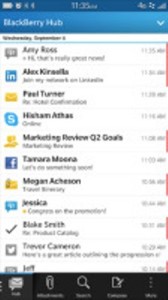




How to update Z10 and Z30 to BB 10.2.1