This summer, Apple unveiled the brand-new iOS 7 that definitely overhauls the visual experience any iOS owner have ever had. Apple left skeuomorphism in the past in favor of a much more flat design that follows the latest trends. We are all going to miss some elements and textures of the previous iOS, but it’s 2013 out there, it’s time for some radical changes. New Gaussian-blurs and layers, transitioning animations, 3D effects and Helvetica Neue certainly please the eye and it’s enough to keep the customers interested and intrigued. Although iOS has gone through so many changes, it still retains the traditional simpleness and feels very familiar.
New Icons
Many users have been complaining about the new icons in iOS 7. They say its striking to look at them and also some of them are quite strange. The Game Center, for instance, consists of 4 different colored 3D balloons, which give it a more childish look. The Settings icon looks more like a creepy machine from Saw rather than a set of gears.
Given these points, it seemed like the icons were the first missteps in the new design. However, when I first installed iOS 7 beta 4 on my iPad, even the worst icons didn’t seem to look that bad. I think it’s just a matter of time till we accustom to these icons. At the end of the day, it’s quite hard to replace a 6-year perception of iOS in just 1 week or so.

Control Center
SBSettings or NCSettings were two of the biggest reasons iOS users wanted to jailbreak their device. It was so frustrating to navigate through Settings just to enable one or disable another. It was about the time for Apple to introduce its own toggles. Control Center can be accessed by swiping from the bottom of the screen. The translucent layer tucked away at the bottom brings up Music Controls, Quick-Launch Apps, Brightness Slider and the much-discussed Toggles.

I personally think Control Center is a great way to improve your battery life by disabling WiFi when not necessary or simply adjusting the Brightness.
Notification Center

The new Notification Center has a fresh look and does a great job organizing your day. Besides notifications, you now have a Today tab, which tells you about what’s coming up next. Calendar, weather, reminders and stocks are all beautifully laid out there, determining you to open Notification Center often than you used to.
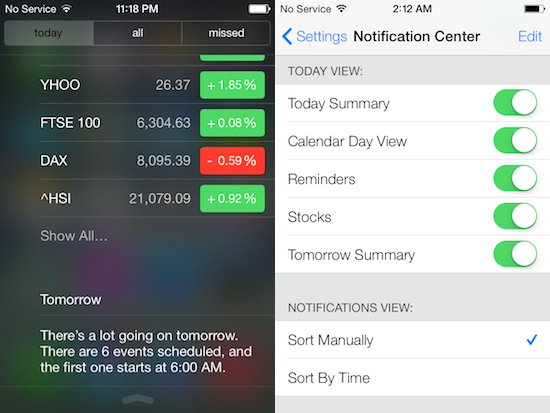
3D Effects
Good news for those of you who love to personalize their home screen and lock screen with the photos of their beloved persons. The new ‘parallax’ feature is a 3D effect that really bring those pictures to life.

There is a bunch of new 3D animations, which run smooth and flawless. They do create a better environment for the iOS user to feel great in.

Wallpaper matters
iOS7 has actually more customization power than you think. The blur we talked about earlier not only does blur everything beneath, it also chooses the most prominent colors and changes the whole OS accordingly. Changing the wallpaper now brings an entirely new user experience and we feel very excited about this feature.


Spotlight
You’ve probably noticed from the start that the Spotlight page is missing on iOS7. And that’s alright because Apple got rid of that extra page in favor of a new gesture that activates the search bar. Just pull down the screen on any page of your home screen and here the search is. We think this comes in handy despite the fact it’s not that intuitive.
Multitasking
Multitasking has been redesign so that you can see what you’re switching to in a beautiful manner. When you double-click the home button, multitasking flips up on fullscreen and shows previews of each app right above the icon. Slide left or right to navigate through your opened apps and tap on the preview to jump to that specific app.

AirDrop
Apple has added a new feature in iOS7 that is called AirDrop. If both Bluetooth and Wi-Fi enabled, you can share files between devices very fast and with ease. Once iOS 7 is released, this will be one of the most favorite feature for end-users.

iTunes Radio and Music
Music app is a huge upgrade over the old one in terms of UI and user experience. The new feature iTunes Radio, a Pandora-like service, is claimed to be “the best way to discover new music”. You can play music on-demand absolutely for free and if you really enjoyed a song, there’s an option to buy it.

If you’re an iTunes Match subscriber, iTunes Radio comes completely ad-free for you.
Siri
Siri is also getting a new facelift and new features in iOS 7. It comes if a new voice and greater voice recognition support. Now, when you tell Siri a name she doesn’t understand, you can teach her how to pronounce it.
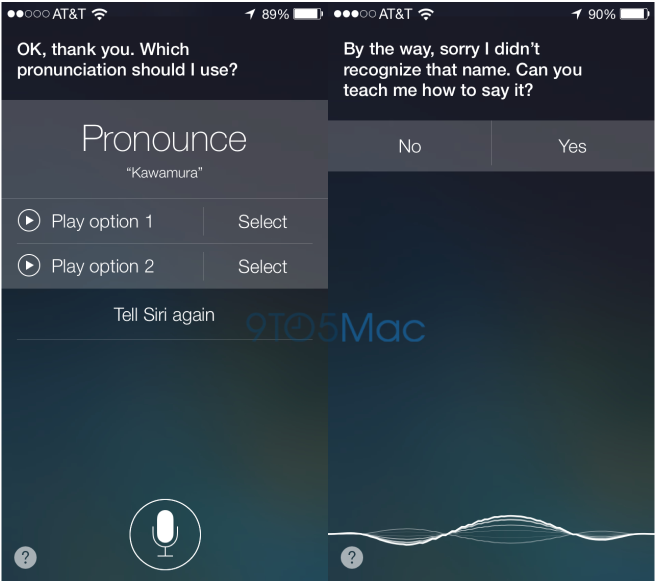
I absolutely love the new features of Siri. You can now toggle your settings, go through a deeper search in the internet, launch apps, find movie times around you and so on. It really feels like Siri has grown up and when I say it’s a very intelligent assistant – I mean it.

New wallpapers and ringtones in iOS 7 Golden Master
iOS 7 GM released on September 10th comes with some new cool wallpapers and ringtones to play around. Check out this video to explore them before iOS 7 lands on September 18th.






iOS 7 Review