Google and Apple are certainly the two giants dominating in the mobile OS arena. Both of them have recently shown off their latest operating systems: Android 4.3 Jelly Bean and iOS 7 respectively. Unlike Android 4.3, which is only an update to the Jelly Bean series with minor new features, iOS 7 has been totally reworked and redesigned by Apple. Of course the new features in iOS 7 have been already there on Android, but lets see which one does it better at functionality, aesthetics and ease of use.

First of all, you need to know that iOS 7 is a closed operating system whereas Android 4.3 is an opened one. This means that you can do basically whatever you want with your Android device, as it has no limitations. You can install new custom firmwares, ROMs, extend its functionality, and so on. On the other hand, you can turn iOS into an opened OS only by jailbreaking it. Unfortunately, a jailbreak exploit for a specific version of iOS takes very long to be discovered, so only about 30% of iOS users tend to jailbreak their devices.
User Interface
As we mentioned earlier, Apple has totally redesigned iOS 7. Leaving skeuomorphism in the past, iOS 7 features a flat design that looks incredibly sharp and beautiful on any Retina screen.

Now we can truly say both Android and iOS look equally modern and up to date. Android has been improving its design step-by-step, slightly changing it in each new version. Therefore, we are now delighted by the warm, flat, and simple design featured in Jelly Bean 4.3.

Of course, Android based smartphones don’t look all the same. It’s upon the manufacturers to add skins such as Sense on HTC devices and touchWiz on Samsung smartphones. If you don’t like them, you can easily root and install the stock Android or other custom ROMs on your choice.
User Experience
iOS has been always well-known for its simplicity and ease of use. However, many iOS users were complaining about missing toggles for settings, and the only way you could get them was by jailbreaking. Finally, iOS 7 gets a ‘brand-new’ Control Center which consists of setting toggles, brightness slider, music controls and quick-launch panel. Quick settings have been always there on Android, so what iOS really achieved by adding them – a draw.

I really like how Apple organized the Notification Center in 3 different tabs: Today (upcoming), All, and Missed. It comes in handy to check your upcoming to-dos or scheduled events. Now you really have reasons to spend some time in the Notification Center, whereas on iOS 6 it was just an useless crap.

The main drawback on iOS is that you can’t delete one specific notification but only a group of notifications.

Android, on the other hand, gives you the option whether to delete all notifications at once or one by one. I also like a lot the quick Reply and Archive buttons when, for instance, an email comes in.

Also, you can make use of the openness of Android to install different widgets in the Task Manager. This is a huge plus going to the Android side.

Multitasking was a bit tricky on iOS, requiring you to open the multitasking tray, tap and hold on any icon until they start shaking, then press on the little ‘x’ button above each app to close it. Fortunately, Apple has updated the Multitasking in iOS 7, making it very similar to Android. You can see each app has a preview image and to close that app, simply slide it sideways (on Android) or to the top of the screen (on iOS).

Speed and performance
Since Jelly Bean, Android is no longer that laggy OS it used to be. I’d say Android has got pretty close to iOS in terms of speed and performance. The following video shows the boot time of Android 4.3 Jelly Bean installed on Galaxy S4 versus iOS 7 (beta 2) on iPhone 5.
You can also watch how they perform in browsing and which loads pages faster. Remember that in this comparison iPhone 5 runs the beta 2 of iOS 7 and not the GM or full version.
Special features

NFC is one of the features present in most Android devices and it’s a cool one. Tapping the phones to share songs, pictures, and other stuff is so easy and useful. Apple has worked on giving similar functionality through AirDrop. It’s basically the same feature, only you don’t need to bump you’re phones. It works over Bluetooth and Wi-Fi as well.
Android owners have been always jealous on Apple’s iMessage and FaceTime features. I know there are 3rd-party alternatives, but isn’t it cool to have such features built-in and working flawlessly?

Of course Android has more features thanks for being an open OS, there’s really an app for everything.
Apps
We all know App Store is the biggest application market ever. Statistics show that developers are more interested in App Store and have more revenue there.

On the other hand, Google Play Store is growing day-by-day, and we expect it to reach App Store’s stats for App Downloads in Q1 2014. However, there is a lot of work to do on Google side to reach App Store’s revenue amount.

I’m looking skeptically at the number of free apps in Play Store. Either most of them are crap or it’s just the fact that developers don’t see the point to price their apps if they’re going to be cracked and installed for free.

The choice whether to go for Android or iOS is not an easy thing. But if you do know well your preferences and desires, it’s going to be easier than you think. If you’re at all into simpleness and beautiful design, iOS 7 is a perfect match. However, if you like being always ahead with new features and technologies, Android often gets them first and gives you more possibilities. Let me know what you think of these two new mobile OSes in the comment section below.

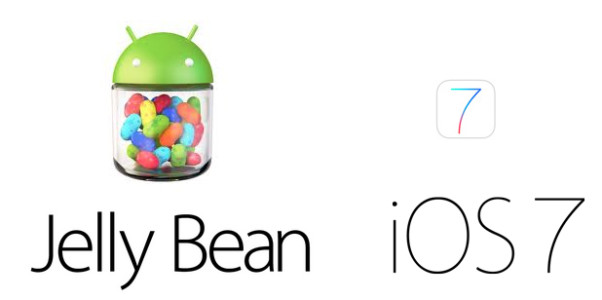

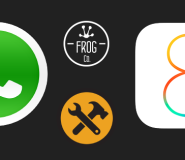


Review: Android 4.3 Jelly Bean vs iOS 7