Facebook wall is the place that shows the activity on your profile that is done by you, your friends and the Facebook applications that automatically posts something if you have set it to happen. Apart from all this, lately there has been a lot of spam posted on my facebook wall with the different applications posting spam links automatically from my friends’ profiles once the permission is given for the automatic posting on friends’ walls and getting complete access on the account information. The direct spamming is very much prevented by the rules laid down by Facebook, but still a few loopholes are enough for the spammers to create viral-spreading content.
With the wall being spammed, here is how you can try to prevent that by going to your settings –
 On the right side, where you see the profile setting dropdown, under “Account”, go to “Privacy Settings” or you can go directly to this page. Here is where you can make the settings for all the connections, sharing by you and others, your mentions etc. You can even set the application permissions of various applications that you used, edit the lists of websites and apps that you have already blocked, and you can have a control on how you can share the content on Facebook.
On the right side, where you see the profile setting dropdown, under “Account”, go to “Privacy Settings” or you can go directly to this page. Here is where you can make the settings for all the connections, sharing by you and others, your mentions etc. You can even set the application permissions of various applications that you used, edit the lists of websites and apps that you have already blocked, and you can have a control on how you can share the content on Facebook.
Under the 2nd section i.e. “Sharing on Facebook”, under Custom there is “Customize settings”. Click on that to open the different settings so that you can change them.
In the next page as you click, in the 2nd section “Things others share” click on “Friends can post on my Wall” and disable this. This option would be enabled by default, so you need to disable it to prevent the posting of any content on your facebook wall.
With this setting, no one except you can post on your Facebook wall. This prevents spam but also might make your Facebook wall look too dull and boring.


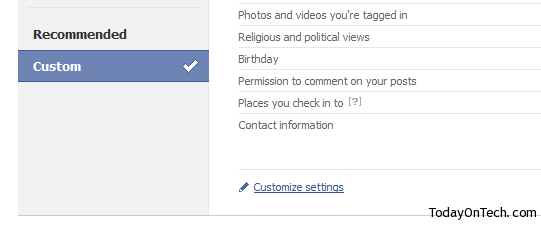
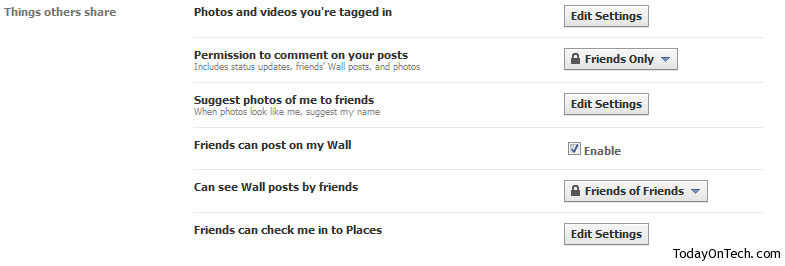

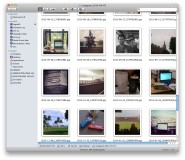

How to Prevent Friends From Posting on Your Facebook Wall