Every Paypal customer might have received the recent mail from Paypal, about the recent rules of adding the PAN card, the Purpose code in the Paypal account if they had not done this already. These are needed according to the guidelines given by the Reserve Bank of India. While many users were prompted to do the same and were directed to the respective pages so that users can easily add the needed data, many others could not find any link or information regarding the same.
Purpose code is a default reason that is to be set for the transactions that are done through paypal. The purpose code is needed when you withdraw balance from the paypal account, and need to specify the reason for that.
To add the Purpose code you need to open this Link after logging into your Paypal account. That link would take you to the page where you can manage the Purpose code setting and set one as the default code.
Here are the various Purpose Codes you can select one from –
Content and Journalism
– Freelance Journalism
– Newspaper Content
Information Technology
– Hardware Consulting
– Software Consulting
– Data Processing Consulting
Travel
– Travel Related Purchase
Licensing of Creative Works
– Licensing Revenues
Export of Goods
– Cross Border shipment of Goods and Services
Other Services
– Legal
– Accounting and Tax
– Business & PR
– Advertising and Market Research
– R&D
One of the above codes can be selected as a default one, until you select another code. Once you select the Purpose code, you would be directed to the following page as below –
Another way of setting the Purpose Code is to try to withdraw funds from your Paypal account, and in the withdraw page you would see the option to change the Purpose code. You can even add the PAN card to your account from this withdraw page, and this is mandatory too.


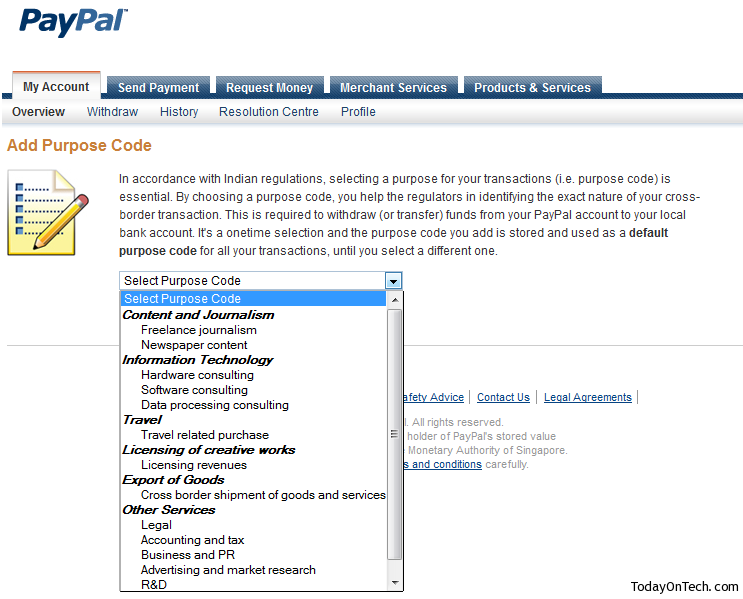
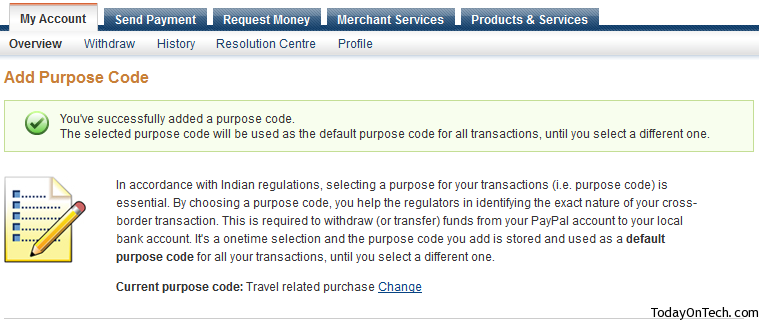
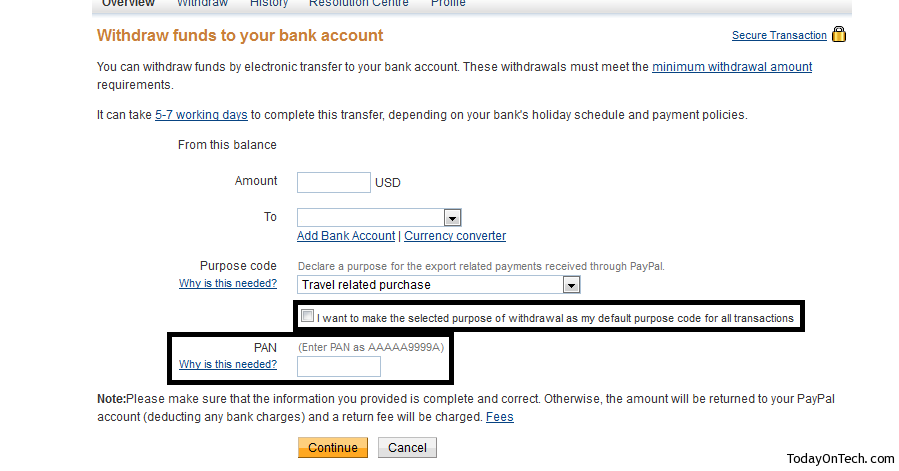



How to Set Purpose Code in Your Paypal Account?