The News Ticker on the sidebar of Facebook has really changed a lot of things for users, where they get the real-time updates and information about the friends, and this instead for me has been one of the best additions by Facebook in the recent time, apart from the Facebook Timeline. But for many, the News ticker has been an extra feature which they wish they hadn’t seen in their Facebook account, because it wastes time as people keep checking what recently happened in their network. For those who don’t want to have the Facebook Profile News ticker, here is how you can do it.
The trick works only for the Firefox and Google Chrome web browsers, as we are discussing the add-ons for the browsers, rather than something within the Facebook website.
Disable Facebook News Ticker in Firefox Browser –
To disable the news ticker in Facebook on your Firefox browser, you need to use this “Facebook Ticker Removal” add-on which does the simple job of removing the news ticker and the other things are just normal, the chat sidebar moving up in the place where the news ticker was present.
Disable Facebook News Ticker in Google Chrome –
The extension for Google chrome browser too does almost the same job as the one in Firefox, and it removes the ticker from the homepage sidebar and even from the chat sidebar in all the inner pages of the Facebook.
The extensions don’t do anything else that removing the ticker for those who feel that the ticker is annoying and wasting their time, distracting them from being involved into only the important updates that they usually check on the timeline.
It is not just the ticker that is annoying, but even the Facebook ads. You can check how to block Facebook ads too. That would then make Facebook a neat and static kind of social network.




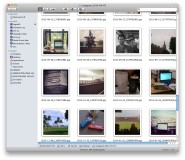

How to: Disable the Facebook Profile News Ticker Sidebar