Nokia E6 is a mobile phone for any kind of individual, the youth and the professionals. It has it’s own advantages and features that would best suit when needed. The first of its kind, for having the Touchscreen and a QWERTY keypad together, the Nokia E6 impressed me on the first hands-on, when I was to review the product. It has a simple yet attractive design, and the color White that I got added to the attraction. There are a few things that would still keep the design a faulty one, but overall, the interface and the design are made for each other.
Here is a review of the E6 –
Design of the Nokia E6
The E6 is designed with a standard QWERTY based device like the previous E-series phones, like the E72. But the difference lies in the screen, which is now a touchscreen and the keypad has got a set of shortcut keys around the navigation key which are all a single button not separated. Nokia did waste a lot of space near the bottom, below the keypad which could have been utilized in making the screen bigger. Seriously, a 2.46-inch is not well enough to appreciate the touch interface of its.
The back panel of the phone is decent, with a metallic finish in the White model that I got. The camera and Dual-LED flash are a bit raised than the other parts on the back, which I would mark as a disadvantage for rough users, who would be easily scratching the lens in not a long time. There should have been some protection to the camera lens, like a shutter or at least a bit ditched or camera in a little depth. The sides have the volume jack keys, the slide key to lock/unlock the phone, the slot for MicroUSB cable.
The top pane has the section to place the MicroSD card, the 3.5mm headset jack, the key to switch the phone on/off. We reviewed the entire design and screen of the phone here – Nokia E6 Design.
Operating System and Internal Specification of Nokia E6
The E6 comes with Symbian Anna operating system, which is the revamp of the previous OS versions and it has a few good advancements, but still Symbian still has its basic interface, which actually would be liked by users who doesn’t want the customized geeky stuff in the phones. The phone would welcome you with the multiple homescreens which have widgets of social networks, shortcut icons for various applications, and the applications list is already filled with many good pre-installed applications.
There is a left bottom area in all the homescreens, commonly set for the notifications of the messages and missed calls. Above that is the clock, which too appears in all the home screens. Multitasking has been there since a long time in the Symbian platform, and Symbian Anna has nothing new here. Long pressing of the menu key would be showing the list of apps that are open right now.
Apps such as Ovi Maps, Ovi Store, Quickoffice Apps, JoikuSpot, Adobe Reader, Photo and Video editor etc. are available already, and you can take the advantage with easy-to-use interface of this OS. You can check the entire review of Symbian Anna OS.
The E6 has an internal memory of 8GB and this can be expanded using the external card up to 32GB. The speed is pretty good, and it supports almost all the functions done by any high-end smartphone.
Connectivity and Battery of Nokia E6
The E6 has a good number of connectivity options, keeping it pretty much comparable with the other good smartphones with Android and Symbian OS. It has the 3G connectivity, Wi-Fi, Bluetooth and thanks to the JoikuSpot app, the E6 can work as a Wi-Fi hotspot sharing its 3G or 2G connection with multiple devices at the same time. The Wi-Fi 802.11 b/g/n pulls in a great speed from the WiFi network. We tried the JoikuSpot app and it worked like a charm, easy to function and it held 3 connections together before the network sharing became really slow when we tried to increase the number of connections.
Bluetooth is of the advanced 3.0 Technology, and the file transfer with other devices is pretty fast. The USB connection of the E6 with the computer opens a window where all the data of the phone, the information about the model, memory status, missed calls, unread text messages, the remaining battery etc. is available, so you don’t have to install any drivers, unlike you do for the Samsung Android phones (which I had to do earlier for the Galaxy S). Ovi Maps have the awesome navigation using the GPS location service, and the Drive section in there works perfectly. I tried moving between 2 places driving my car and having the phone beside me, the direction of my driving, and the paths shown were great, and this is purely comparable with the maps and navigation of the iOS and Android phones.
The battery that E6 comes with, is the BP 4L one and after the usage for a few days, Nokia and Symbian Anna rock with the great battery life when compared to the Android phones and the iPhone. At least half a day of continuous usage with internet, calls, messaging and multi-tasking drained the entire battery finally. Check out the entire connectivity and battery review of E6.
Camera of the Nokia E6
8-Megapixel camera in the rear side, but the manual focus is absent. The flash works great, but not the best one around. I found the captured pictures blurred when the flash was used in dark environment. Recorded videos with the 720p HD quality, but everything needs a great natural light for the camera to deliver the best quality, both with pictures and videos.
The camera comes with the basic features and options of making the clicking and the pictures better. There is face recognition, Landscape mode, and also a photo editing app where you can make the major changes in the colors, contrast, crop the image and add annotations etc.
Check the video we captured using the E6 camera –
There is a front camera with the 0.3-Megapixel VGA quality, which is helpful in video conferencing. Not good for taking even self shots, but that’s not the purpose Nokia has listed.
Final Words about the Nokia E6
At 18000 INR, this is still a neat device with most of the high-end smartphone features, and a 8-Megapixel camera, the improved OS – Symbian Anna. And we liked the way the applications worked, and the interface in the Message inbox was cool.. having the Inbox / Sent folders, and separately the conversations section for the threaded view of the messages.
You can purchase the phone from Amazon where it is available for $399.99, way lesser than the Indian price.


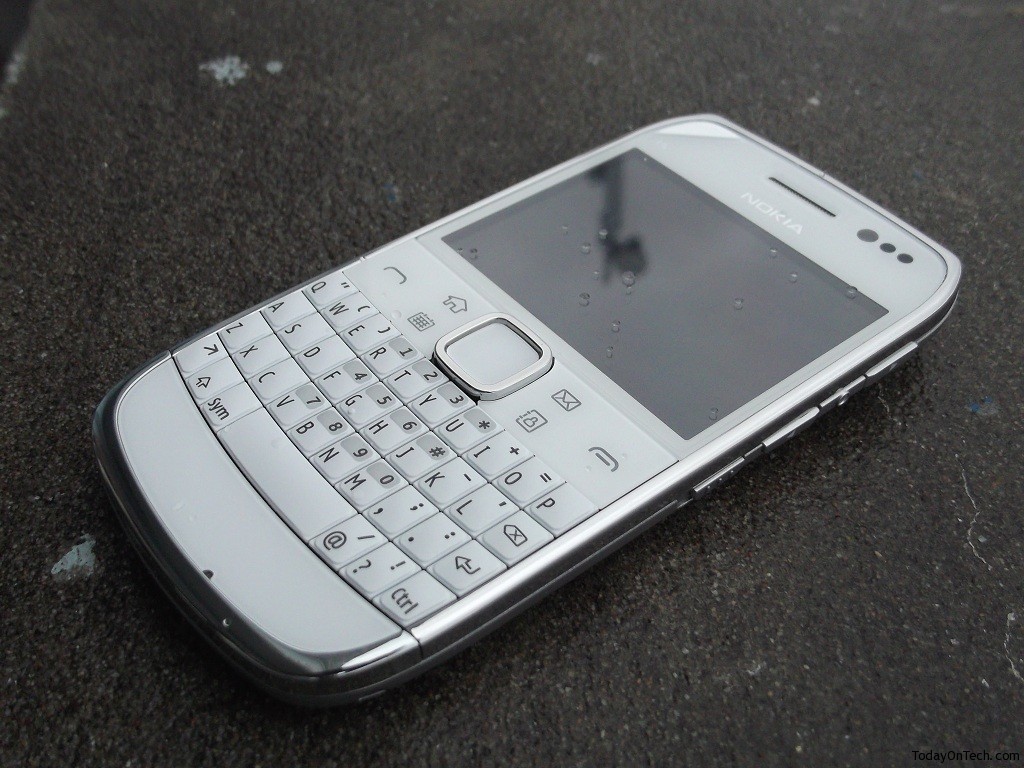






Nokia E6 Mobile Phone Review – Touch, QWERTY, 8MP Camera, Symbian Anna OS