Long articles are good to read and informative but people always don’t read the entire stuff and directly would want to reach the stuff which they came to the article page for. For example, when someone wants to find a treatment way for a particular disease, it is waste of sharing a 2000 word long article of the causes, symptoms, and a small almost-hidden part of treatment in the end. Of course the user would find it out and read it, but what the readers want usually is the the ease of access and reading. Wikipedia does the same by placing a table of contents, where people click and reach the section they want to.
When we are talking about a tech topic like a gadget review, we review the various aspects of it. One would want to directly read the battery and operating system review, you need to link to such different aspects directly from the start of the page. Here is a quick and easy way of creating such links within a post, similar to the “Table of Contents” of Wikipedia.
There are 2 components –
- Table of Contents Hyperlink
- Landing section Hyperlink
Note: Check this article of Inferior Alveolar Nerve Block to see how the hyperlinking within the post works.
To create the links under “Table of Contents”, use this code –
<a href=”#para1″>Linking to Paragraph 1</a>
^^ The above code would be the one hyperlinking to the word “para1” which is placed with a #, and you can place any Anchor text (a keyword for better SEO)
To make the landing area hyperlink, so that people who click on the “para1″ link above, directly reach the section where you wanted to send them to, use this code –
<a name=”para1”>This is Paragraph 1</a>
The above code has to be used just above the paragraph where you want to send the users directly to. You can use multiple links one below the other, and link to various paragraphs, and if that is a gadget list, you can create a list initially and then link to each gadget below so that users can directly check any particular gadget instead of scrolling the entire long page.


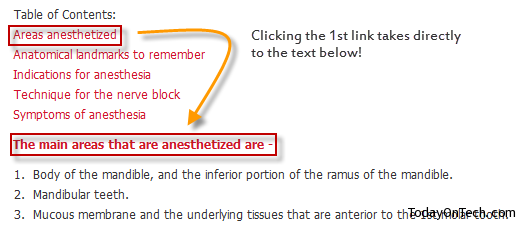

How to Add “Table of Contents” Within a Post – Like Wikipedia Pages