Cloud storage is one of the safest and easiest ways to store and backup any files in your computer, which you are at a risk of losing anytime if the computer stops working or the folder gets corrupted, and the worst, if any virus attack occurs and affects the computers and laptops. There are quite many cloud hosting and file backup services and the cloud servers where you can upload your files and keep them safe, out of which we recommend the Amazon Cloud Drive. It comes with a 5GB storage option, so that you can store files of up to 5GB for free, and only if you need more space, you have to pay for that.
Features of the Amazon Cloud Drive
- Free storage of files of up to 5GB total
- Access to the cloud file manager from any computer
- Secured storage, you won’t lose the files again
- Albums or songs purchased from Amazon MP3 are stored for free
The important audio, video, document files and anything can be zipped and kept in the cloud storage without any risk of losing them anytime in future. You can download any file, or entire folder anytime you need. These kind of services come to best use when out laptop gets stolen, or has been corrupted with the hard drive losing the entire data and you needed at least the few important files that was in the drive. So backing up is a wiser option.
Of course you won’t get larger than 5GB of storage for free, but you can expand the storage by paying an amount for that. Here are a few options to upgrade –
- 5 GB – Free Storage
- 20 GB – $20 per year
- 50 GB – $50 per year
- 100 GB – $100 per year
- 200 GB – $200 per year
- 500 GB – $500 per year
- 1000 GB – $1000 per year
Bonus – Buy an MP3 Album from Amazon MP3 and you would get 20GB of free storage for one year from the date of purchase. i.e. if you purchase an album you won’t need to pay $20 for the year’s 20GB free storage.
Using Amazon Cloud Drive
Using the Cloud drive is pretty easy, with the registration to Amazon.com would give you the access to use the cloud drive and here you would be getting a file manager, where you can set the file uploads to various folders. You can use the file manager to upload, download and organize the files in the folders and check the status of your account i.e. the amount of space used and left.
Uploading the files to the Amazon Cloud drive server is not a hard process. It is just like any other file backup services, where you select the folders where the files have to be uploaded to. The upload progress shows the percentage and estimated time remaining for the file to get uploaded.
You can check and use the free Cloud drive service from Amazon here.



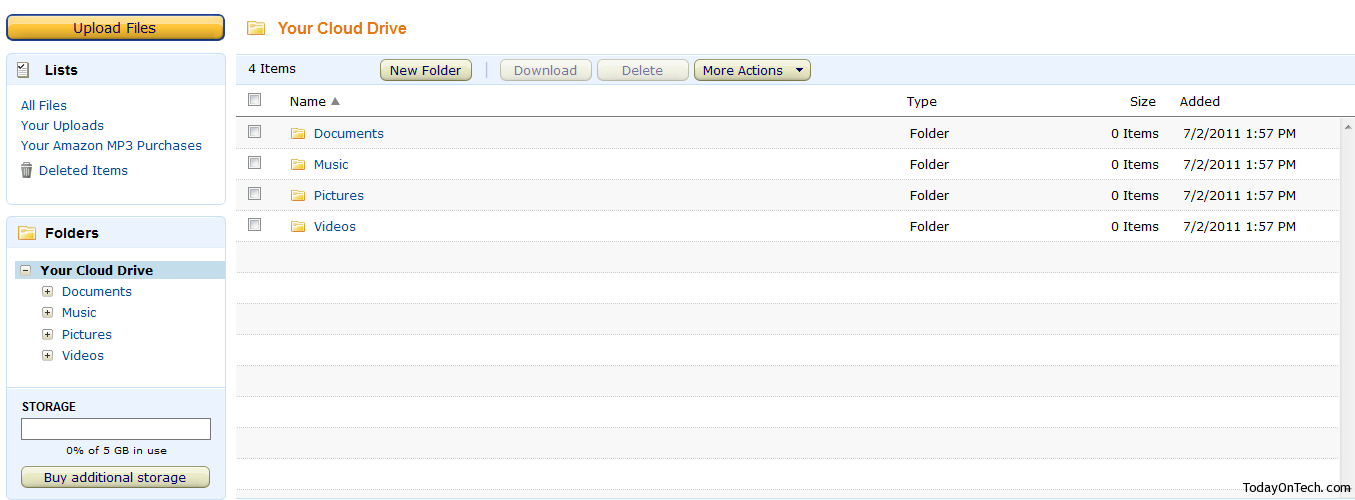
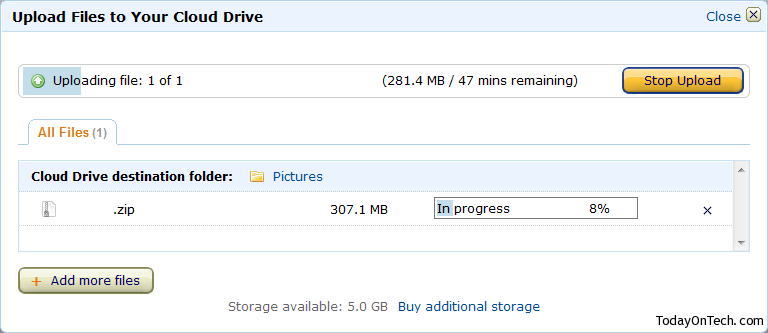

Amazon Cloud Drive – Free File Backup Service of 5GB