ICICI Bank has a lot of options through which one can get their mobile phone recharged, and one of them is the Online banking option apart from ICICI Bank ATM Mobile Recharge option that we had shared earlier. The online mobile recharge is always a good option, but doing that directly through the Online bank account is the easiest for us, as you are already safeguarded and can ask the bank through mail / contact if the recharge doesn’t happen correctly.
If you have got an ICICI Online Banking account, here is how you can recharge your Mobile phone with any carrier using the online banking option.
Open the website www.icicibank.com and go to the account type, in my case it is a Personal account, and most of the users would have the same account type.
Once you login into the account, there is a list of options on the left sidebar, and in the list there is an option for “Prepaid Recharge” which is the shortcut to recharge both mobile phone and DTH service.
Once you hit that, there is a page that would give you the option to recharge either the mobile phone or the DTH service. Select “Recharge your Mobile / Data Card” and below that, fill the details Pre-Paid Mobile Number, Operator, Type of Recharge, Circle, select the Debit account and enter the amount for which the recharge has to be done.
Once the details are entered, they have to be verified in the next page where the details of the Operator, Circle, Phone Number and the Debit Account are given along with the amount. To verify and proceed, you need to enter the Internet Banking password.
To authenticate the payment, you need to enter the digits that match the alphabets on the backside of the debit card.
Once you proceed with the above step, the notification appears as a pop-up saying that “Hot Payment Successful”, and you are shown a confirmation number for any reference, and after you hit OK, the next page would show the details of the transaction, and the message that the recharge has happened successfully.
A tip to follow here is that you need to confirm it already whether that amount of recharge is correct for the network of your SIM card. Because it would just be a waste of time if the recharge is not possible for that particular amount as that amount is not valid with the network carrier.


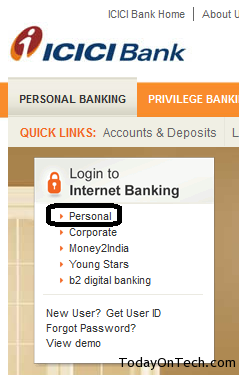
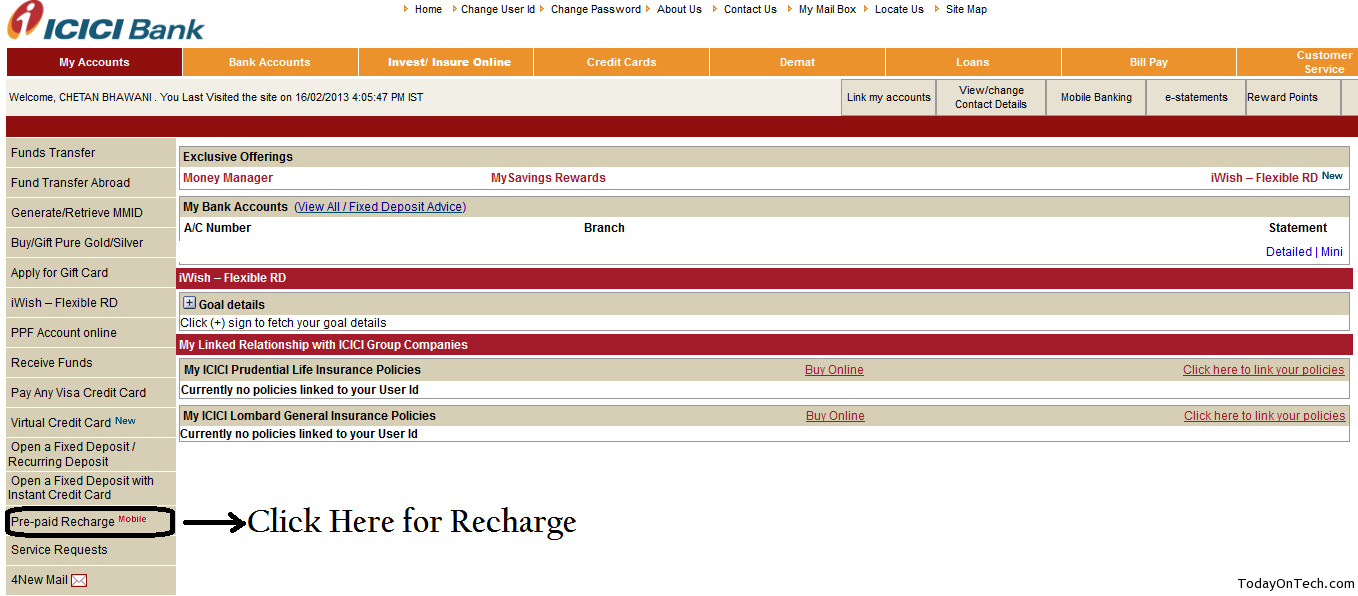
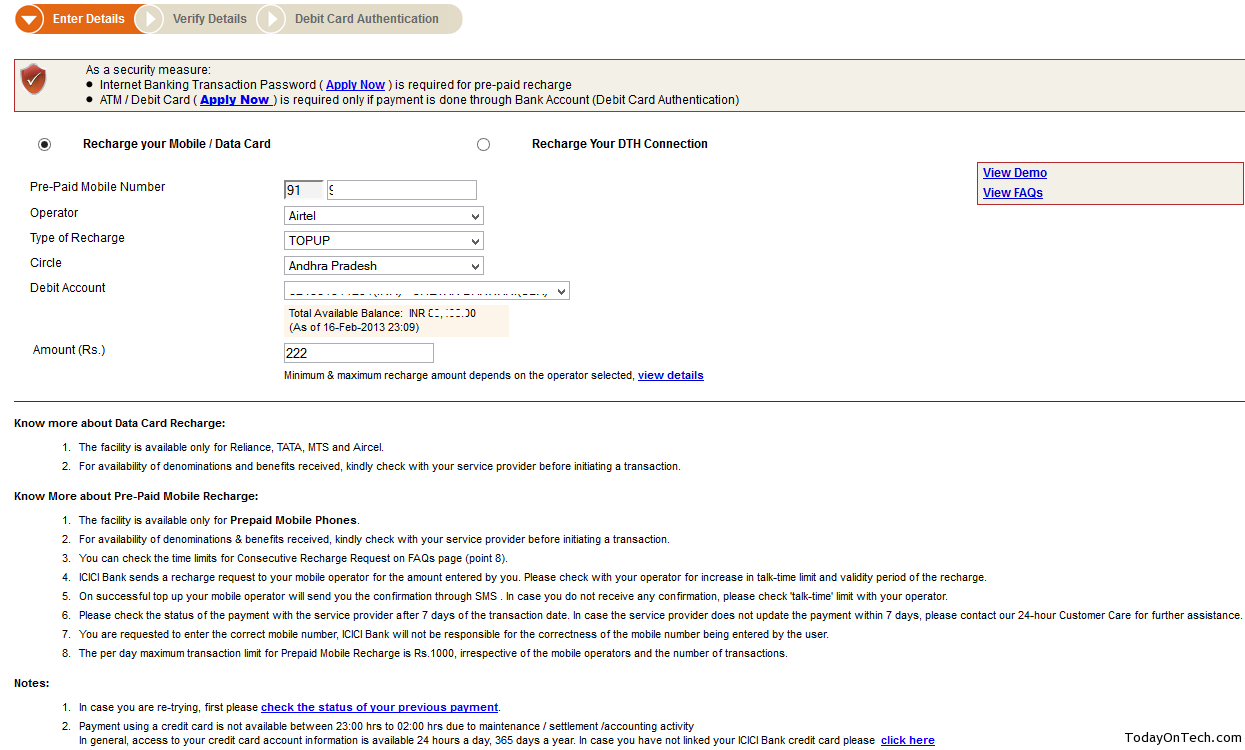
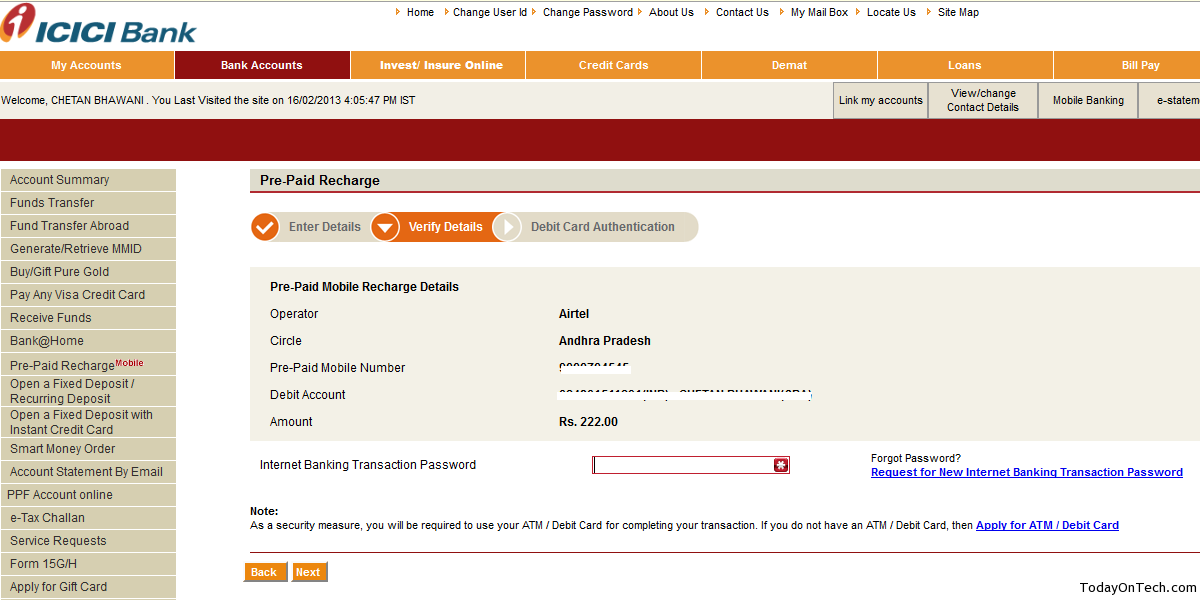
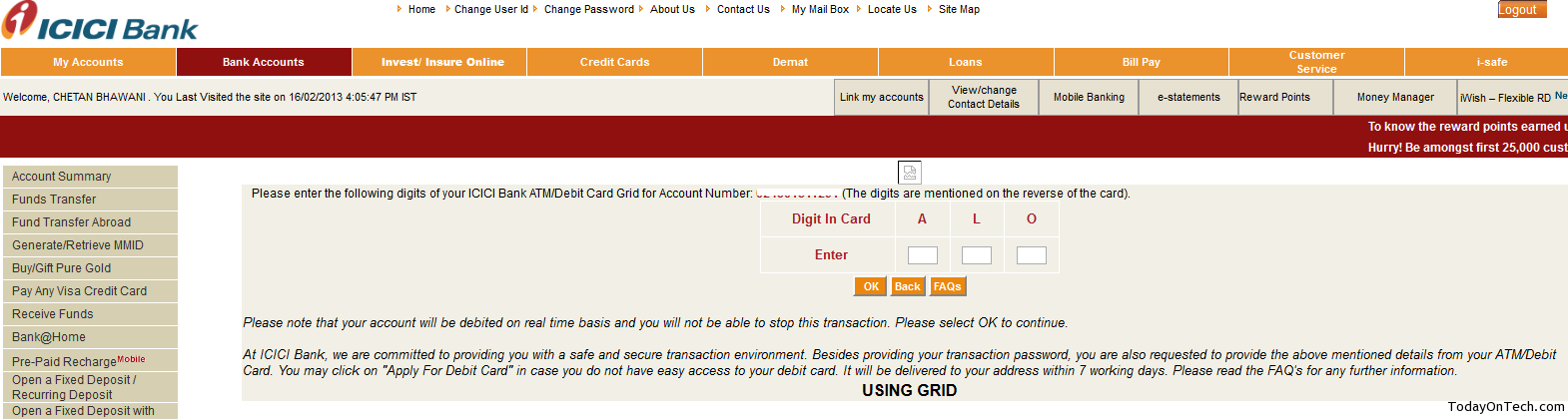
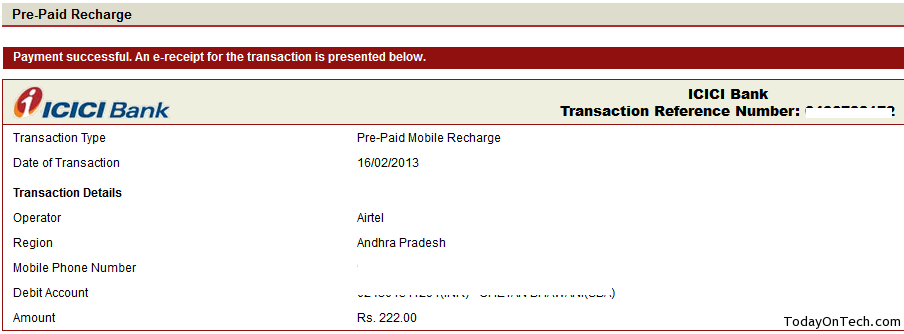

How to Recharge your Mobile using ICICI Internet Banking Option