The Phone numbers displayed in Facebook is a serious issue for many, who wanted to have some privacy with their account and didn’t expect Facebook showing the phone numbers can remove their phone numbers by opting to remove the contacts from the profile, the contacts which were imported from the mobile phone while browsing the social network from the mobile device.
In the contacts page, i.e. the Phonebook, the contacts are synced between the Facebook account and the mobile phone contacts, and this would annoy someone who didn’t want to share their phone number on a social network. But they also have to remember that it was not just a privacy breach open up by Facebook, but a mistake by the user too, by sharing the contacts list.
Here is how you can remove the Imported contacts from your Facebook Profile –
Click on this link to go to the page where you get an option to remove the imported contacts. Before you click Remove, you need to make sure that the syncing of contacts between your Facebook account and the devices is switched off. Once you confirmed it is off, you need to click on “Remove” button.
Once you click on Remove, you would be taken to a page notifying about the process going on. It would take some time, depending on the size of your contacts list.
Once the imported contacts are removed from your account, you would see a notification in the notification bar.


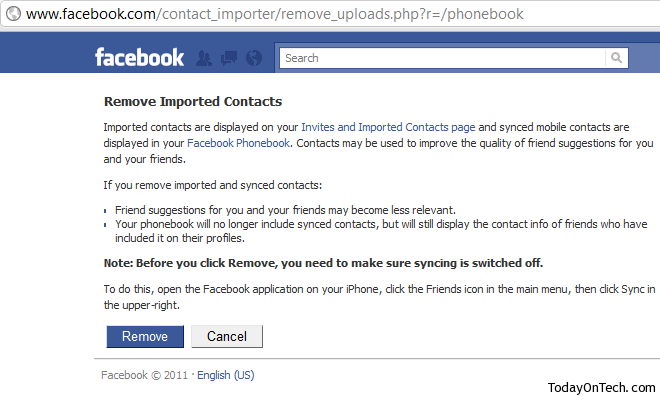
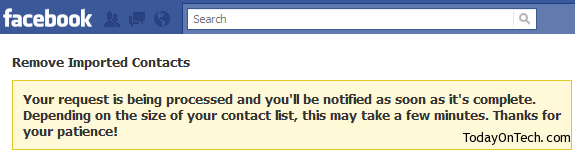
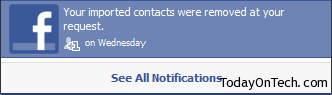

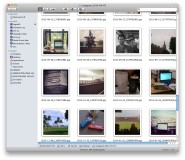

How to Remove Imported Contacts from Facebook Profile