So, how many of you have thought of not showing the list of your facebook friends but couldn’t do due to lack of info? There will quite a few; even i was the one until i found the way to hide the same. So, let’s check out on how you can easily hide your friends list on your facebook account from others. Privacy is the top most things which you should consider when it comes to the facebook and also the facebook realized that privacy is what they will have to focus on and so do all new features have come up with the facebook, all thanks to some new and strong privacy implementations.
From the recent changes implemented by the facebook, users are now benefited to the most by virtue of which the users can literally customize the way they want, right from changing the status to photos to albums et or even to creating own branded facebook pages, you can almost spread the way you want it and also not to forget customization list adds up with an all new groups and also the facebook mail / facebook messages which is the latest addition in the facebook.
So, with an enhanced and added list of security features along with a flavor of privacy let’s check out the procedure by which you will be easily able to hide your facebook friends from the list which is generally visible to everyone in the facebook. This procedure is not that much difficult, just follow the simple instructions mentioned below and you will be easily able to hide the facebook friends in the list.
Procedure to hide facebook friends:
- First up, you will have to log into your facebook account after which you will have to click on the “Account” tab which is located on the top right corner of your facebook home screen as shown below and after this you will have to click on the “Privacy Settings” option from the drop down menu.
- Now, in the option of “Connecting on facebook” you will have to click on the “View Settings” option as shown in the below screenshot.
- Next up, you will find that there are 7 more options and out of that you will find an option of “See your friend list” and also there will be many other options which can be customized as per your convenience and the level of privacy which you wish to maintain in the facebook.
- Now, when you click on the option which is located in the right hand side of the screen then you can change it with the three different options which are “Friends and Networks”, “Friends of Friends” or the third one as “Friends Only”. So, according to the needs and requirements you can customize the visibility of your friends manually as shown in the below screen shot.
So, there you go, now you can easily hide your friends from the strangers or any other friends which you wish to very easily. So, by following the above mentioned procedure you have now easily learned on how you can easily hide your friends from being shown in your profile to your friends.



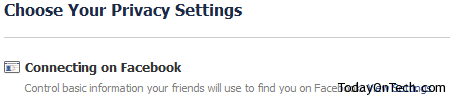
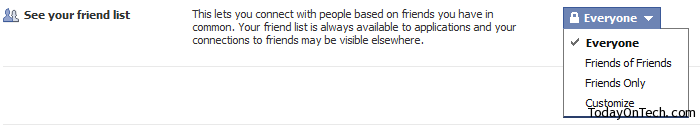
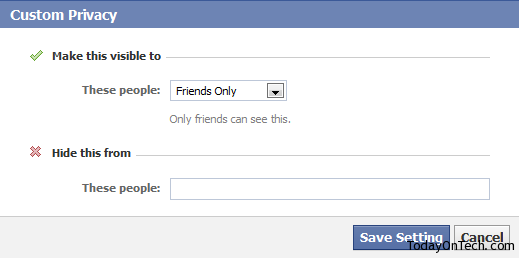

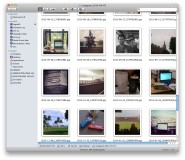

How to Hide Your Friends List on Facebook From Others