Now that the issue has reached the courts, I guess it’s time we understand a major flaw in Apple’s iMessage system so that you don’t end up in a message limbo where you don’t get any message from your iPhone-toting friends.
You just switched from an old iPhone to an Android phone (or a new iPhone). And suddenly, none of your iPhone-wielding friends are able to message you. Or they are able to send a message which gets sent as iMessage only. How to fix this?
Obviously, this is a huge problem for all folks switching from an iPhone to an Android device. What happens is this: you have iMessage activated on your iPhone so even though you switch to a non-iPhone, Apple still thinks that your number is using iMessage. So, anyone trying to send you a message from iPhone/iPod touch/iPad/Mac would be sending the message through iMessage. Unless the sender switches off iMessage and forces the message to be sent as a SMS, you’ll never get the message.
There are two ways to fix this.
Switch off iMessage on your iPhone/iPad
If you have the old iPhone lying around, you can fix the issue almost instantly. The problem is with the iPhone still having its iMessage switch ON. This associates your number and your Apple ID to iMessage.
- Go to Settings
- Tap on Messages
- Turn off iMessage
This should turn off iMessage in a few hours. Once you have turned off iMessage, your friends (who use iPhone) would be able to send your messages as normal text (SMS). Note that this might take anywhere between a few hours to a couple of days.
De-link Your Number from iMessage on iPad and Mac
Your number is linked to iMessage not just on the iPhone but also on other devices that you have connected. If you use an iPad/Mac where you used to get iMessages, you might simply de-link the number from iMessage (or if you’re not going to use iMessage, turn it off completely).
Here’s how to do that:
On the iPad:
- Go to Settings → Messages
- Tap on Send & Receive
- In the screen that follows, uncheck the number field as shown.
Sometimes, it takes a couple of attempts before iMessage is really turned off for your number so you start getting regular SMSes.
What Won’t Fix the Problem?
- Signing out of Apple ID from your iPhone/iDevice
- Turning off iMessage on some other device (like an iPad which is connected to the same Apple ID)




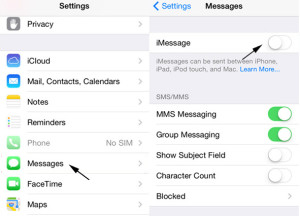
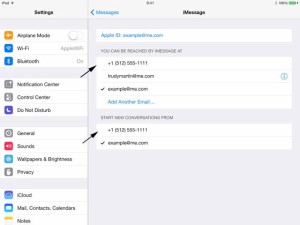



Not Getting Texts After Switching from iPhone to Android: Here’s What’s Wrong