It turns out that WhatsApp crashes in iOS 8 beta (both 1 and 2) very frequently and the reason for that, courtesy good folks of the internet, is what is called ligatures. If a conversation/thread in your WhatsApp chats has words containing the duo-letters “ff”, “fi” or “tt”, opening that thread will crash WhatsApp.
As strange as it sounds, the problem persists in iOS 8 beta. The developers are hopefully working on a fix but since its all beta right now, we’re not sure about an ETA for the fix.
What exactly is the problem?
If you are testing out iOS 8 on your iPhone and if you use WhatsApp, the crashing issue is obviously frustrating. You can fix it but before that, let’s understand the problem.
- If a WhatsApp thread/conversation has words in it that contain the letters “ff”, “fi” or “tt” and you try to open that thread, WhatsApp will crash.
- If you type words having the letters “ff”, “fi” or “tt” in them and then hit “Send”, WhatsApp will crash.
These are the two known instances so far. Yeah, this means, when you get a new message from a contact and the message has words containing those ligatures, WhatsApp will crash.
How to fix WhatsApp Crashing in iOS 8 Beta?
The only known way to fix the bug at the moment is this:
Delete any thread which causes a crash
Swipe left on the conversation, tap on Delete and you can start the conversation again. If it’s a group thread, this might be a problem but you will have to do this if you want to prevent WhatsApp from crashing. Also, you’ll have to do this every time your friend sends any message containing those letter-combinations.
Prevent backup-restores within WhatsApp
If you tried to fix the problem by deleting and re-installing WhatsApp, chances are that the app tried to restore from an old backup. Now, backup chats can contain conversations with words having those ligatures. (ff, fi, tt). That can make WhatsApp crash. So, if you re-installed WhatsApp, do not restore a backup.
There are some low-level geek solutions to fixing the problem without deleting the conversations. These include using SQL code to alter the data contained in the .sqlite files that WhatsApp stores on your iPhone.

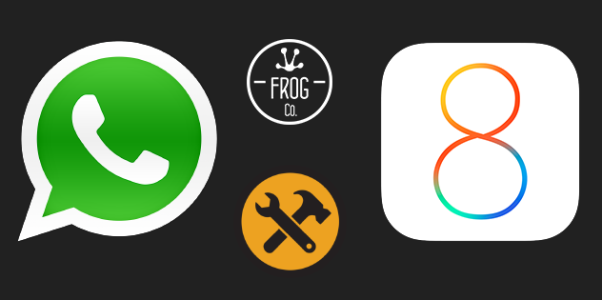

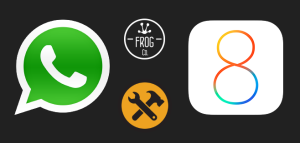



How to Fix WhatsApp Crashing on iOS 8 Beta